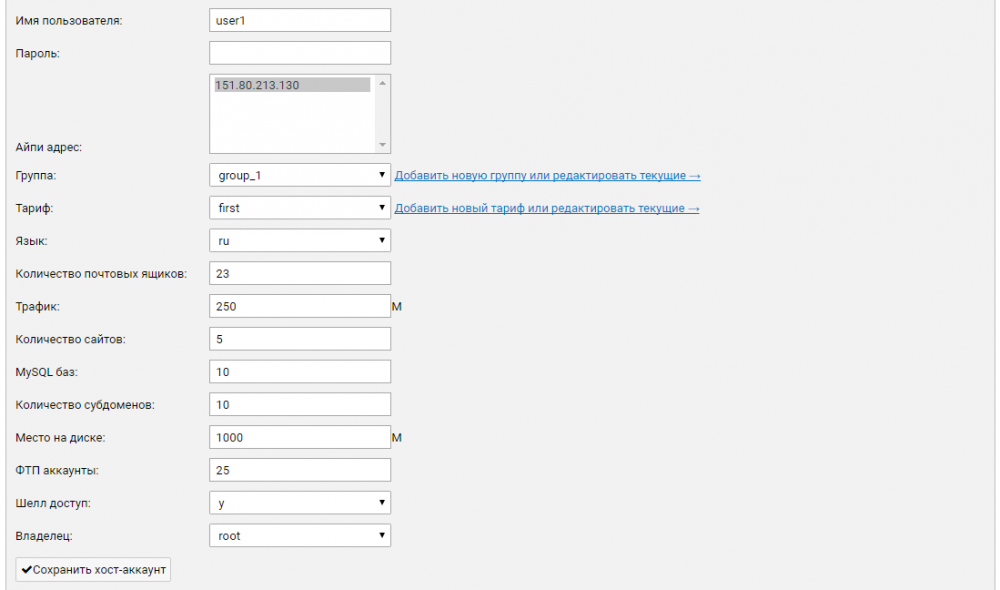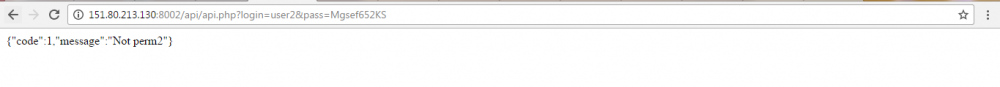Difference between revisions of "Защита BrainyCP от несанкционированного доступа"
m (Fgsfds переименовал страницу Установка SSL-сертификата Let's Encrypt в Защита BrainyCP от несанкционированного доступа) |
|||
| Line 1: | Line 1: | ||
| − | + | To connect via API, you need to create a host account in the Brainy dashboard:<br/> go to the "Host accounts" section → fill in the fields in the "Add host account" section: | |
| − | * | + | *Username; |
| − | * | + | *password; |
| − | *IP | + | *IP address; |
| − | * | + | *group (if there is no group, create it); |
| − | * | + | *tariff (if there is no tariff, create it); |
| − | * | + | *language; |
| − | * | + | *shell access; |
| − | * | + | *owner. |
| − | + | When creating a group, you must enable the "API access" and / or "Full API access (administrator)" parameter. The last parameter is responsible for adding administrative functions: | |
| + | |||
| + | | ||
[[File:Image00.png|1000px|RTENOTITLE]] | [[File:Image00.png|1000px|RTENOTITLE]] | ||
| − | + | Go back to creating a host account and assign a group to the user who will be granted the API connection:<br/> [[File:Image01.png|1000px|RTENOTITLE]] | |
| − | + | To connect via API, you need to open a new page in the browser and enter http://your-IP:8002/api/api.php?Login=username&pass=password in the address bar. If done correctly, you will see a blank page:<br/> [[File:Image02.png|1000px|RTENOTITLE]] | |
| − | + | If you entered an incorrect username or password, an error {"code": 1, "message": "Not perm2"} will be displayed: | |
[[File:Image03.png|1000px|RTENOTITLE]] | [[File:Image03.png|1000px|RTENOTITLE]] | ||
| − | + | Other helpful articles: | |
{| style="width: 1172px;" | {| style="width: 1172px;" | ||
Revision as of 11:49, 16 November 2021
To connect via API, you need to create a host account in the Brainy dashboard:
go to the "Host accounts" section → fill in the fields in the "Add host account" section:
- Username;
- password;
- IP address;
- group (if there is no group, create it);
- tariff (if there is no tariff, create it);
- language;
- shell access;
- owner.
When creating a group, you must enable the "API access" and / or "Full API access (administrator)" parameter. The last parameter is responsible for adding administrative functions:
Go back to creating a host account and assign a group to the user who will be granted the API connection:
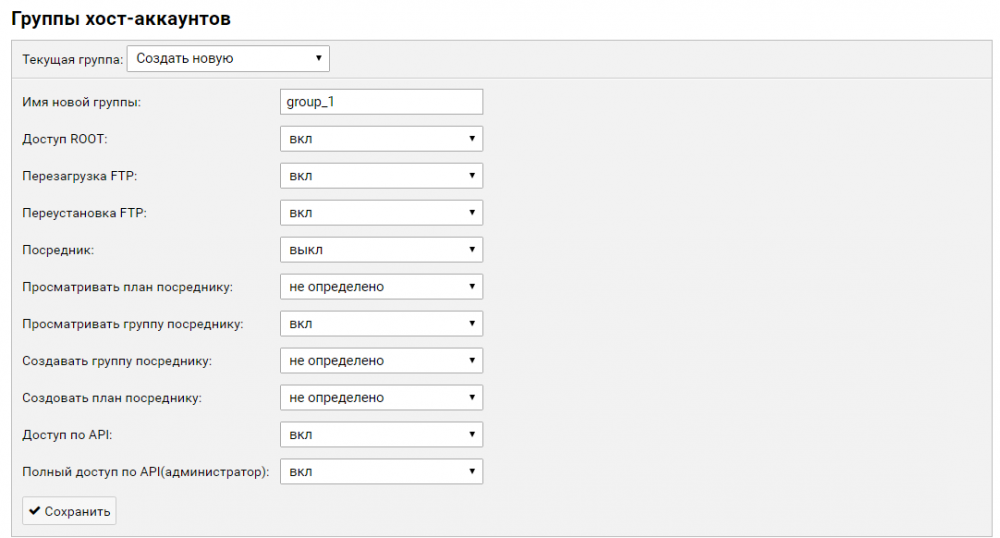
To connect via API, you need to open a new page in the browser and enter http://your-IP:8002/api/api.php?Login=username&pass=password in the address bar. If done correctly, you will see a blank page:
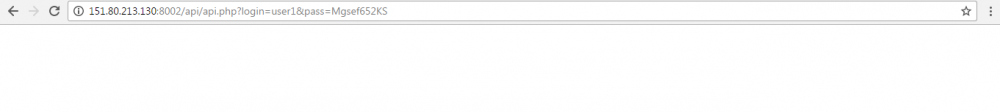
If you entered an incorrect username or password, an error {"code": 1, "message": "Not perm2"} will be displayed:
Other helpful articles: