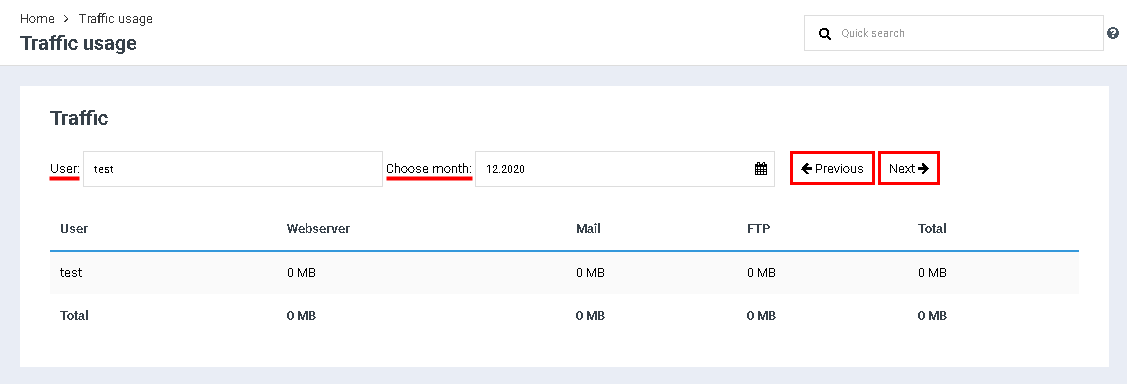Difference between revisions of "View data about traffic"
From BrainyCP
m (Protected "View data about traffic" ([Edit=Allow only administrators] (indefinite) [Move=Allow only administrators] (indefinite))) |
|||
| (2 intermediate revisions by one other user not shown) | |||
| Line 1: | Line 1: | ||
| − | + | <div data-placeholder="Перевод" dir="ltr">To view the traffic usage in the BrainyCP dashboard, open the Statistics / Traffic Usage section.</div> <div data-placeholder="Перевод" dir="ltr">To view data on used traffic, follow these steps:</div> <div data-placeholder="Перевод" dir="ltr">Enter a username in the User field.<br/> Select in the calendar the month and year for which the statistics should be obtained, or use the "Previous" / "Next" buttons to select the previous / next month.<br/> As a result, the data for the selected month will be displayed in the table:</div> | |
| − | + | [[File:2020-12-24 12-03-30.png|border|2020-12-24 12-03-30.png]] | |
| − | |||
| − | |||
| − | |||
| − | |||
| − | |||
| − | |||
| − | |||
| − | |||
| − | [[File:2020-12-24 12-03-30.png|border]] | ||
Latest revision as of 12:43, 26 July 2021
To view the traffic usage in the BrainyCP dashboard, open the Statistics / Traffic Usage section.
To view data on used traffic, follow these steps:
Enter a username in the User field.
Select in the calendar the month and year for which the statistics should be obtained, or use the "Previous" / "Next" buttons to select the previous / next month.
As a result, the data for the selected month will be displayed in the table:
Select in the calendar the month and year for which the statistics should be obtained, or use the "Previous" / "Next" buttons to select the previous / next month.
As a result, the data for the selected month will be displayed in the table: