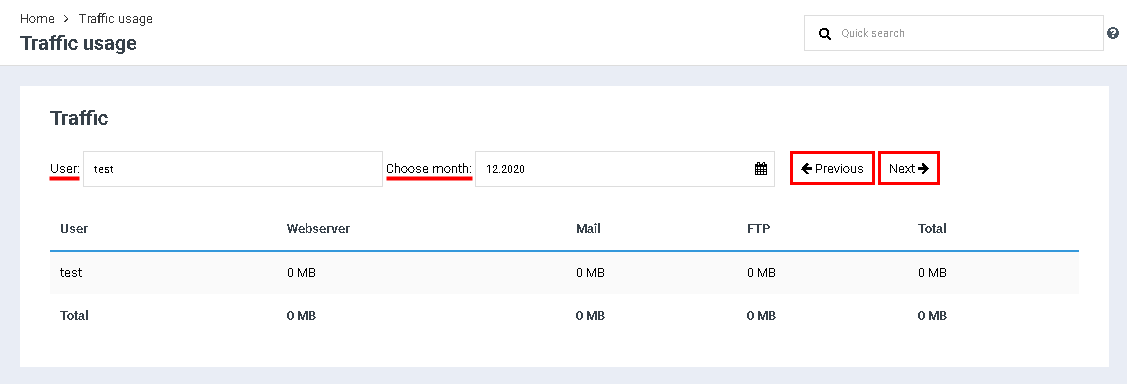View data about traffic
From BrainyCP
To view the traffic usage in the BrainyCP dashboard, open the Statistics / Traffic Usage section.
To view data on used traffic, follow these steps:
Enter a username in the User field.
Select in the calendar the month and year for which the statistics should be obtained, or use the "Previous" / "Next" buttons to select the previous / next month.
As a result, the data for the selected month will be displayed in the table:
Select in the calendar the month and year for which the statistics should be obtained, or use the "Previous" / "Next" buttons to select the previous / next month.
As a result, the data for the selected month will be displayed in the table: