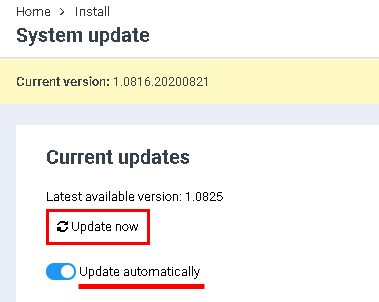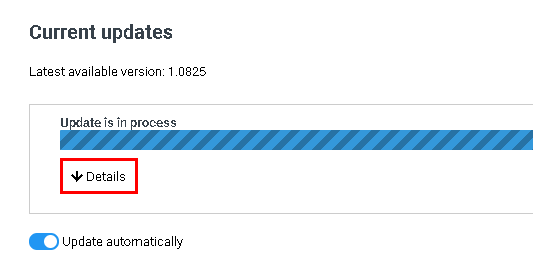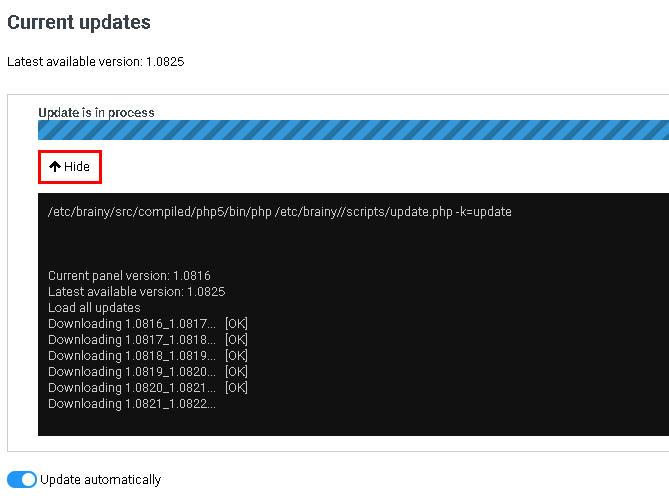Difference between revisions of "Updating the system"
From BrainyCP
(Новая страница: «<p style="text-align: justify">Чтобы обновить панель управления хостингом BrainyCP до последней версии, п…») |
m (Protected "Updating the system" ([Edit=Allow only administrators] (indefinite) [Move=Allow only administrators] (indefinite))) |
||
| (5 intermediate revisions by one other user not shown) | |||
| Line 1: | Line 1: | ||
| − | < | + | <div data-placeholder="Перевод" dir="ltr" id="tw-target-text">To update your BrainyCP hosting control panel to the latest version, go to the "Manage" / "System Update" section.</div> <div data-placeholder="Перевод" dir="ltr">Updating the control panel can be done in two ways:</div> |
| − | # | + | #<div data-placeholder="Перевод" dir="ltr">To manually update BrainyCP, click on the "Update Now" button in the "Current Updates" section.</div> |
| − | |||
| − | = | + | #<div data-placeholder="Перевод" dir="ltr">To enable automatic panel updates, move the toggle button to "Enable" in the "Update Automatically" box under "Current Updates". After that, the control panel will be updated automatically:</div> |
| − | + | <p style="text-align: justify">[[File:2020-12-19 23-27-19.png|border|2020-12-19 23-27-19.png]]</p> <div data-placeholder="Перевод" dir="ltr" id="tw-target-text">After clicking on the "Update now" button, the process of updating the control panel will start. Click on the "Details" button under the progress bar to see the details of the update:</div> | |
| − | == | + | [[File:2020-12-19 23-30-43.png|border|2020-12-19 23-30-43.png]] |
| − | + | <div data-placeholder="Перевод" dir="ltr" id="tw-target-text">To hide the update details, click on the "Hide" button:</div> | |
| − | + | [[File:2020-12-19 23-30-57.png|border|2020-12-19 23-30-57.png]] | |
| − | + | <div data-placeholder="Перевод" dir="ltr" id="tw-target-text">The "History" section displays information about each version of the update - what was fixed and / or added by the developers.</div> | |
| − | [[File:2020- | ||
| − | |||
| − | |||
| − | |||
| − | [[File:2020- | ||
| − | |||
| − | |||
| − | |||
| − | |||
| − | |||
| − | |||
| − | |||
| − | |||
Latest revision as of 11:37, 26 July 2021
To update your BrainyCP hosting control panel to the latest version, go to the "Manage" / "System Update" section.
Updating the control panel can be done in two ways:
- To manually update BrainyCP, click on the "Update Now" button in the "Current Updates" section.
- To enable automatic panel updates, move the toggle button to "Enable" in the "Update Automatically" box under "Current Updates". After that, the control panel will be updated automatically:
After clicking on the "Update now" button, the process of updating the control panel will start. Click on the "Details" button under the progress bar to see the details of the update:
To hide the update details, click on the "Hide" button:
The "History" section displays information about each version of the update - what was fixed and / or added by the developers.