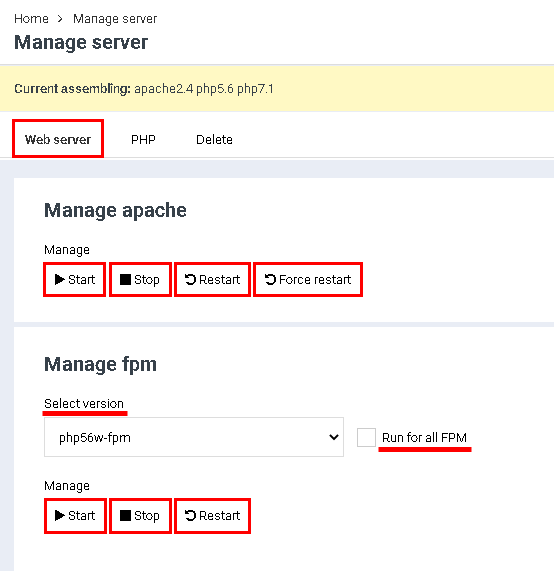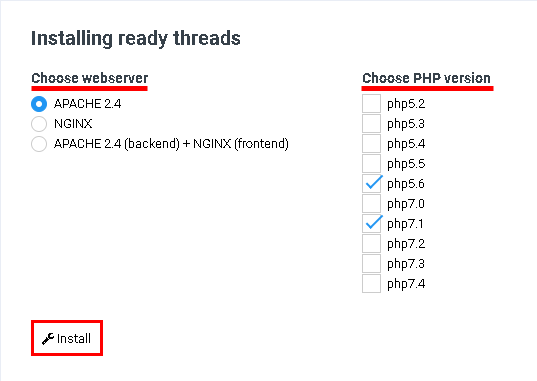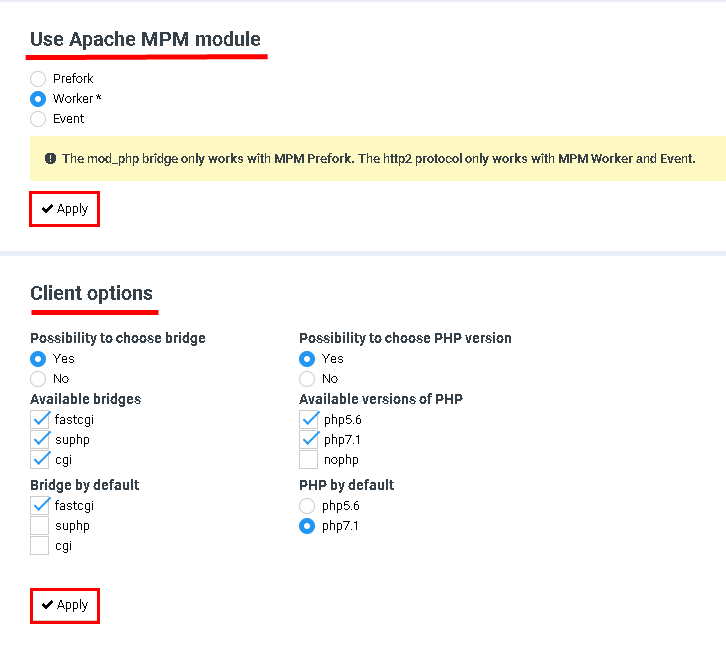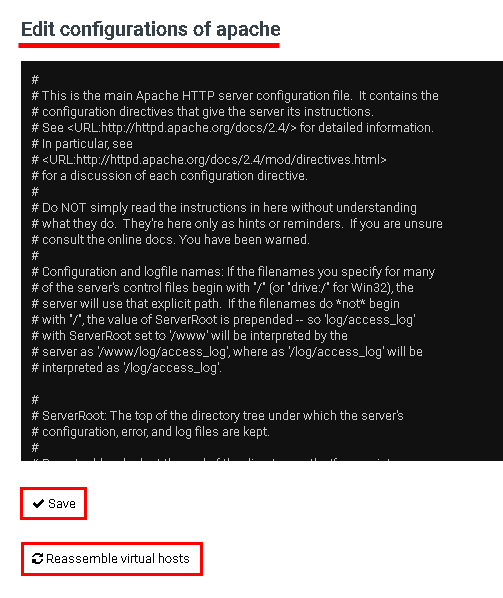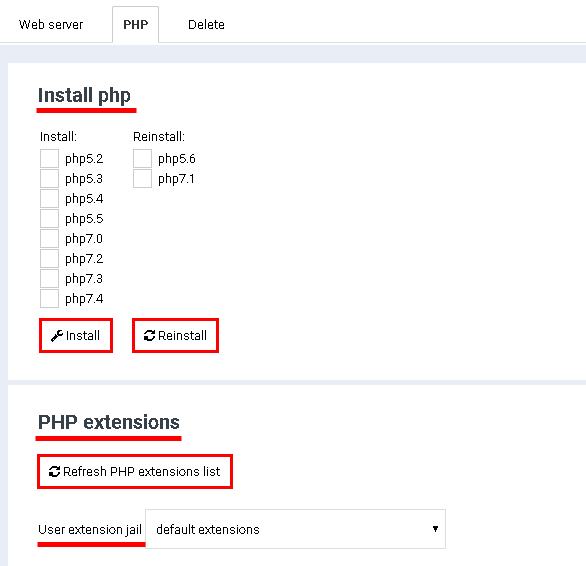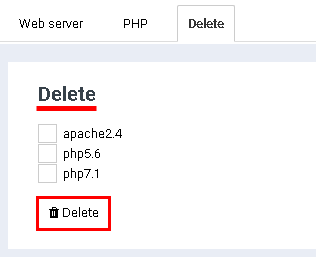Webserver installation
From BrainyCP
To install the web server, go to the "Web server" / "Manage web server" section of the admin panel.
On the "Web Server" tab, do the following:
1. Use the apache control buttons in the "Manage apache" block: "Start", "Stop", "Restart", "Force restart".
2. Select your fpm version in the "Manage fpm" box. If necessary, check the "Run for all FPM" box. Use the fpm control buttons: Run, Stop, Restart:
3. Select ready-made bundles (web server and PHP version) to install in the "Installing pre-built bundles" section. Click on the "Install" button:
4. Configure the use of Apache MPM. Click on the "Apply" button.
5. Configure client options. Click on the "Apply" button:
6. Edit your Apache configuration. Click on the "Save" button. Click on the "Reassemble virtual hosts" button:
On the "PHP" tab, install PHP versions and PHP extensions:
The "Uninstall" tab removes the previously set options. To remove an installation, mark it with a tick and click on the "Remove" button: