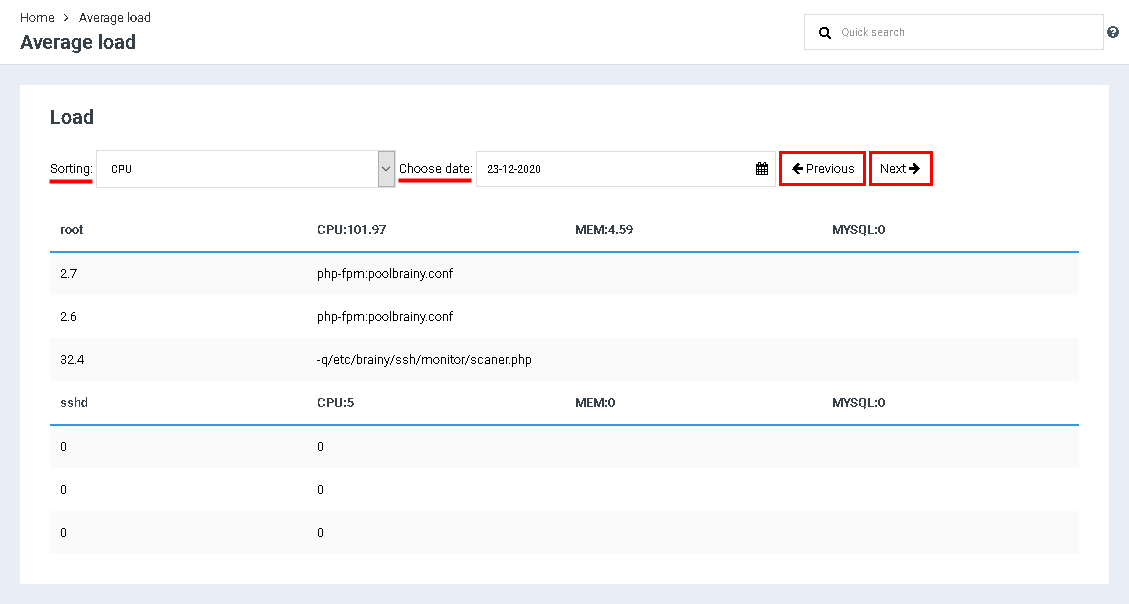View load average
From BrainyCP
Revision as of 09:50, 14 April 2021 by Fgsfds (talk | contribs) (Fgsfds переименовал страницу Просмотр средней нагрузки в View load average)
To view the average server load in the BrainyCP dashboard, go to Statistics / Load Average.
Select a sorting option in the Sort field. Select a date in the calendar, enter it manually in the format "DD.MM.YYYY" or use the "Previous" and "Next" buttons to select a date. As a result, the data will be loaded automatically: