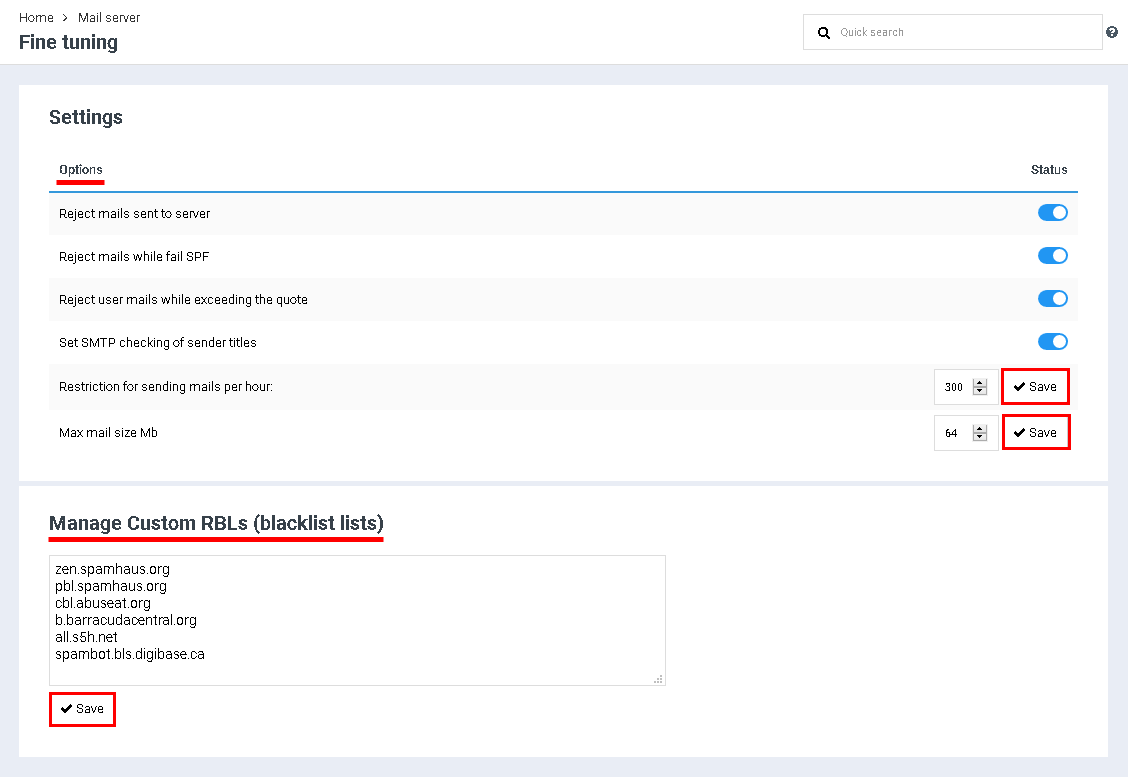Difference between revisions of "Setting mail service"
From BrainyCP
m (Protected "Setting mail service" ([Edit=Allow only administrators] (indefinite) [Move=Allow only administrators] (indefinite))) |
|||
| (3 intermediate revisions by one other user not shown) | |||
| Line 1: | Line 1: | ||
| − | < | + | <div data-placeholder="Перевод" dir="ltr">To configure the mail service in the BrainyCP hosting control panel, go to the "Mail" / "Mail Service Settings" section.</div> <div data-placeholder="Перевод" dir="ltr">In the "Settings" block, you can configure the status of various options, as well as restrictions on the number of emails sent per hour and on the maximum size of one letter:</div> |
| − | # | + | #<div data-placeholder="Перевод" dir="ltr" id="tw-target-text">To enable a particular option, use the switch opposite it.</div> |
| − | + | <div>To set the limits, use the button or enter the value manually. Click on the "Save" button to confirm the change in limits.</div> <div data-placeholder="Перевод" dir="ltr" id="tw-target-text">DNSBL servers (blacklists of domains and IP addresses) are added in the Manage Custom RBLs block (blacklist list). Click the "Save" button to confirm the changes in the blacklist.<br/> For more information about adding servers and checking the IP address in blacklists, see p. "Checking IP addresses in blacklists".</div> | |
| − | |||
| − | |||
| − | |||
[[File:2020-12-21 14-18-40.png|border|2020-12-21 14-18-40.png]] | [[File:2020-12-21 14-18-40.png|border|2020-12-21 14-18-40.png]] | ||
Latest revision as of 12:16, 26 July 2021
To configure the mail service in the BrainyCP hosting control panel, go to the "Mail" / "Mail Service Settings" section.
In the "Settings" block, you can configure the status of various options, as well as restrictions on the number of emails sent per hour and on the maximum size of one letter:
- To enable a particular option, use the switch opposite it.
To set the limits, use the button or enter the value manually. Click on the "Save" button to confirm the change in limits.
DNSBL servers (blacklists of domains and IP addresses) are added in the Manage Custom RBLs block (blacklist list). Click the "Save" button to confirm the changes in the blacklist.
For more information about adding servers and checking the IP address in blacklists, see p. "Checking IP addresses in blacklists".
For more information about adding servers and checking the IP address in blacklists, see p. "Checking IP addresses in blacklists".