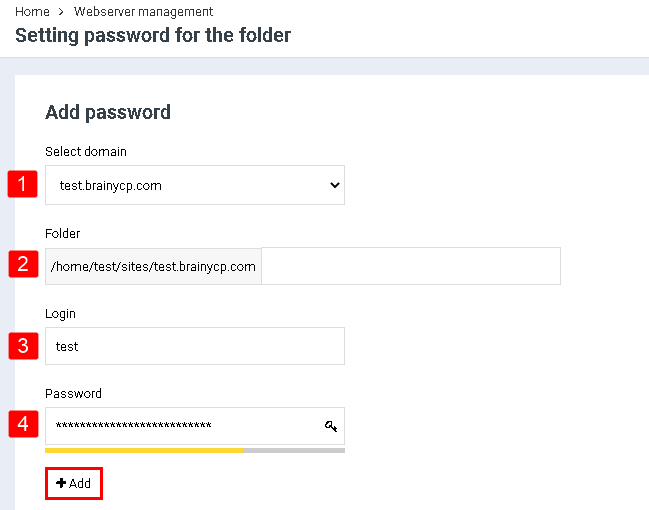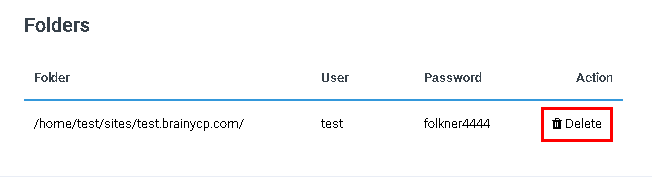Set password to directory
From BrainyCP
To set a password for a directory, go to the "Web Server Management" / "Setting Password to the Folder" section in the BrainyCP control panel:
Select a domain name from the "Select domain" drop-down list.
Specify the name of the directory where the password will be set.
Enter your login.
Enter your password
Click on the "Add" button:
After the password is set, it, the name, directory address and login will be displayed in the "Folders" section under the form for adding a password. If necessary, the password can be deleted, for this you need to click on the "Delete" button opposite the folder: