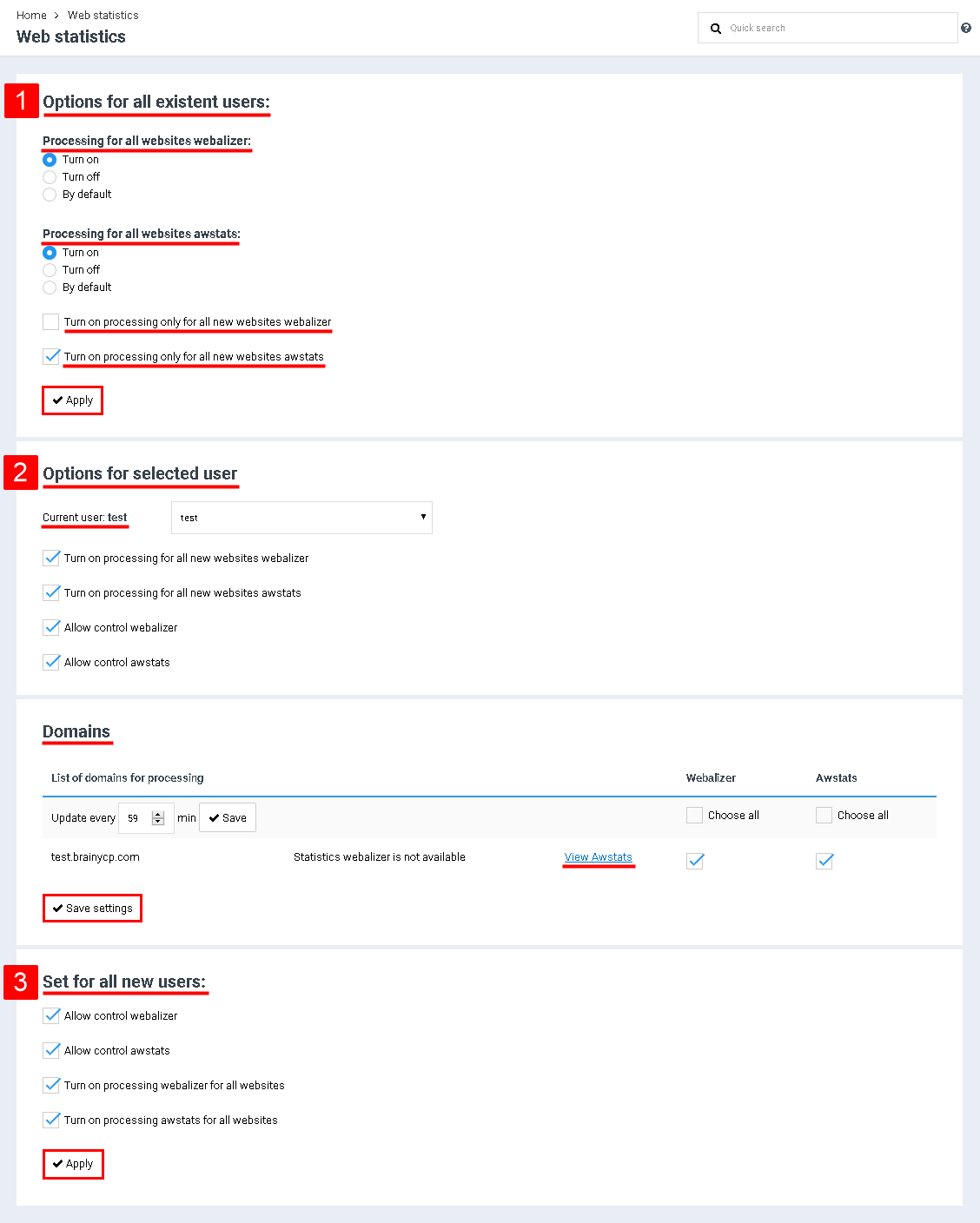Difference between revisions of "Manage tools for processing statistics"
From BrainyCP
m (Protected "Manage tools for processing statistics" ([Edit=Allow only administrators] (indefinite) [Move=Allow only administrators] (indefinite))) |
|||
| (2 intermediate revisions by one other user not shown) | |||
| Line 1: | Line 1: | ||
| − | + | <div data-placeholder="Перевод" dir="ltr" id="tw-target-text">To go to the management of statistics processing tools in the BrainyCP panel, go to the "Statistics" / "Statistics processing tools" section.<br/> </div> <div data-placeholder="Перевод" dir="ltr" id="tw-target-text"><u>'''Settings for all existing users'''</u><br/> </div> <div data-placeholder="Перевод" dir="ltr" id="tw-target-text">In the "Settings for all existing users" block, you configure the statistics processing tools for all users (Index 1):</div> | |
| − | + | #<div data-placeholder="Перевод" dir="ltr" id="tw-target-text">Set the radio button opposite the required item in the "Processing for all sites webalizer" and "Processing for all awstats sites" fields.</div> | |
| − | + | #<div data-placeholder="Перевод" dir="ltr" id="tw-target-text">Check the boxes "Enable processing for all new webalizer sites only" and "Enable processing for all new awstats sites only" to enable statistics processing for all new sites.</div> <div> </div> | |
| − | <u>''' | + | <div data-placeholder="Перевод" dir="ltr" id="tw-target-text">Click on the "Apply" button to apply the settings.<br/> </div> <div data-placeholder="Перевод" dir="ltr" id="tw-target-text"><u>'''Settings for the selected user'''</u><br/> </div> <div data-placeholder="Перевод" dir="ltr" id="tw-target-text">In the "Settings for the selected user" block, the statistics processing tools for the selected user are configured (Index 2):</div> |
| − | + | #<div data-placeholder="Перевод" dir="ltr" id="tw-target-text">Select the "Current User" user from the drop-down list.</div> <div> </div> | |
| − | # | + | #<div data-placeholder="Перевод" dir="ltr" id="tw-target-text">Check the boxes of the statistics processing tools to be activated for the selected user.</div> <div> </div> |
| − | # | + | <div data-placeholder="Перевод" dir="ltr" id="tw-target-text">After selecting a user, the "Domains" block will open, in which the following settings are made:<br/> </div> <div data-placeholder="Перевод" dir="ltr" id="tw-target-text">1.The "Update every __ minutes" field indicates the frequency of data refresh. Enter the time in minutes and click on the "Save" button.<br/> 2. Check the boxes for the required statistics processing tools. If there are several domains and for all you need to apply statistics processing tools, check the "Select all" box<br/> </div> <div data-placeholder="Перевод" dir="ltr" id="tw-target-text">Click on the "Save" button to apply the changes.<br/> </div> <div data-placeholder="Перевод" dir="ltr" id="tw-target-text">Clicking on the "View Webalizer" and "View Awstats" buttons opens the data page.</div> |
| − | + | | |
| − | + | <div data-placeholder="Перевод" dir="ltr" id="tw-target-text"><u>'''Install for all new users'''</u></div> <div data-placeholder="Перевод" dir="ltr" id="tw-target-text">In the "Install for all new users" block, statistics processing services for new sites are configured (Index 3).<br/> </div> <div data-placeholder="Перевод" dir="ltr" id="tw-target-text">Click on the "Apply" button to apply the changes:</div> | |
| − | + | [[File:2020-12-24 12-12-30.png|border|2020-12-24 12-12-30.png]] | |
| − | <u>''' | ||
| − | |||
| − | # | ||
| − | # | ||
| − | |||
| − | |||
| − | |||
| − | |||
| − | |||
| − | |||
| − | |||
| − | |||
| − | |||
| − | |||
| − | < | ||
| − | |||
| − | |||
| − | |||
| − | [[File:2020-12-24 12-12-30.png|border]] | ||
Latest revision as of 12:44, 26 July 2021
To go to the management of statistics processing tools in the BrainyCP panel, go to the "Statistics" / "Statistics processing tools" section.
Settings for all existing users
In the "Settings for all existing users" block, you configure the statistics processing tools for all users (Index 1):
- Set the radio button opposite the required item in the "Processing for all sites webalizer" and "Processing for all awstats sites" fields.
- Check the boxes "Enable processing for all new webalizer sites only" and "Enable processing for all new awstats sites only" to enable statistics processing for all new sites.
Click on the "Apply" button to apply the settings.
Settings for the selected user
In the "Settings for the selected user" block, the statistics processing tools for the selected user are configured (Index 2):
- Select the "Current User" user from the drop-down list.
- Check the boxes of the statistics processing tools to be activated for the selected user.
After selecting a user, the "Domains" block will open, in which the following settings are made:
1.The "Update every __ minutes" field indicates the frequency of data refresh. Enter the time in minutes and click on the "Save" button.
2. Check the boxes for the required statistics processing tools. If there are several domains and for all you need to apply statistics processing tools, check the "Select all" box
2. Check the boxes for the required statistics processing tools. If there are several domains and for all you need to apply statistics processing tools, check the "Select all" box
Click on the "Save" button to apply the changes.
Clicking on the "View Webalizer" and "View Awstats" buttons opens the data page.
Install for all new users
In the "Install for all new users" block, statistics processing services for new sites are configured (Index 3).
Click on the "Apply" button to apply the changes: