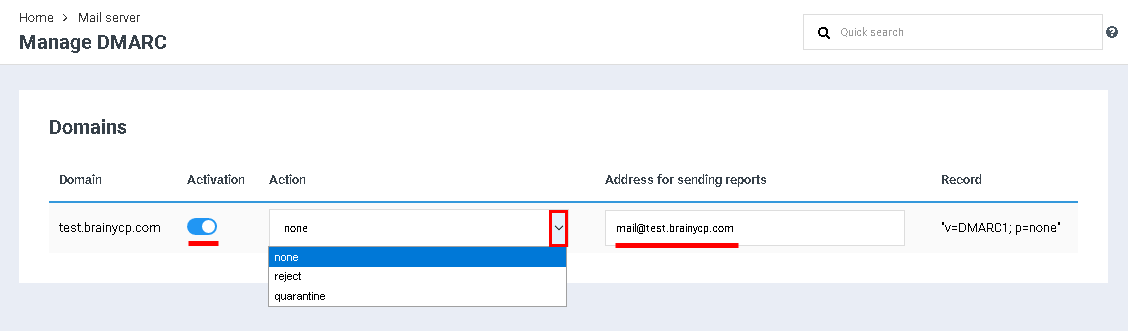Difference between revisions of "Manage DMARC"
From BrainyCP
m (Fgsfds переименовал страницу Управление DMARC в Manage DMARC) |
|
(No difference)
| |
Revision as of 09:40, 14 April 2021
To access DMARC management, open the "Mail" / "Manage DMARC" section of the admin panel: Activate DMARC using the switch opposite the domain. Select an action from the drop-down list in the "Action" field. Specify the email address to which reports will be sent in the "Address for sending reports" field: