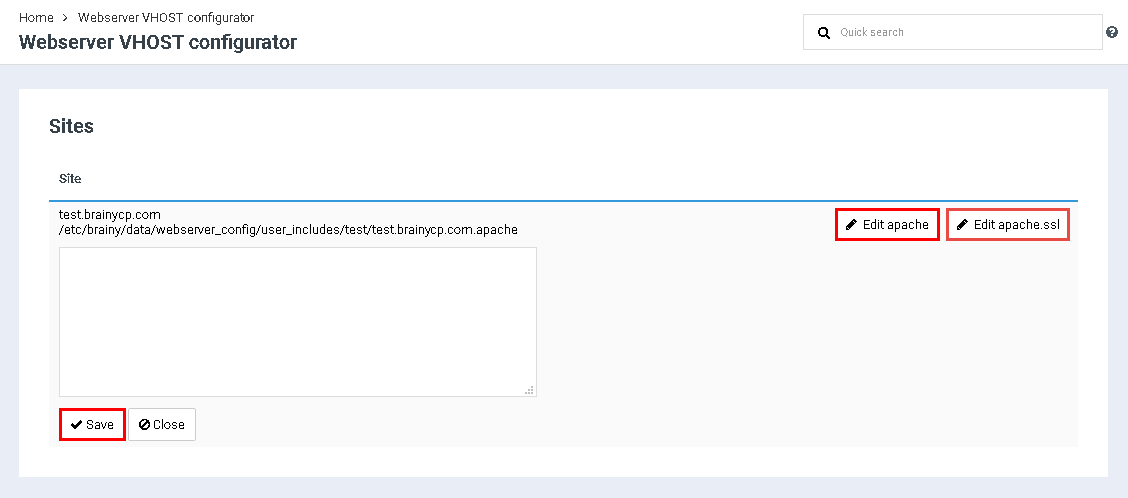Difference between revisions of "Custom VHOST configuration"
From BrainyCP
| Line 1: | Line 1: | ||
| + | <pre data-placeholder="Перевод" dir="ltr" id="tw-target-text">To customize virtual hosts, go to the "Webserver" / "Webserver VHOST configurator" section of the admin panel.</pre> | ||
| − | + | Choose the user: | |
| − | + | *<pre data-placeholder="Перевод" dir="ltr" id="tw-target-text">To edit apache, click on the "Edit apache" button.</pre> | |
| − | * | + | *<pre data-placeholder="Перевод" dir="ltr" id="tw-target-text">To edit apache ssl, click on the "Edit apache.ssl" button.</pre> |
| − | |||
| − | + | <pre data-placeholder="Перевод" dir="ltr" id="tw-target-text">After making changes, click on the "Save" button:</pre> | |
| − | [[File:2020-12-20 0-42-59.png|border]] | + | [[File:2020-12-20 0-42-59.png|border|2020-12-20 0-42-59.png]] |
Revision as of 22:55, 31 March 2021
To customize virtual hosts, go to the "Webserver" / "Webserver VHOST configurator" section of the admin panel.
Choose the user:
To edit apache, click on the "Edit apache" button.
To edit apache ssl, click on the "Edit apache.ssl" button.
After making changes, click on the "Save" button: