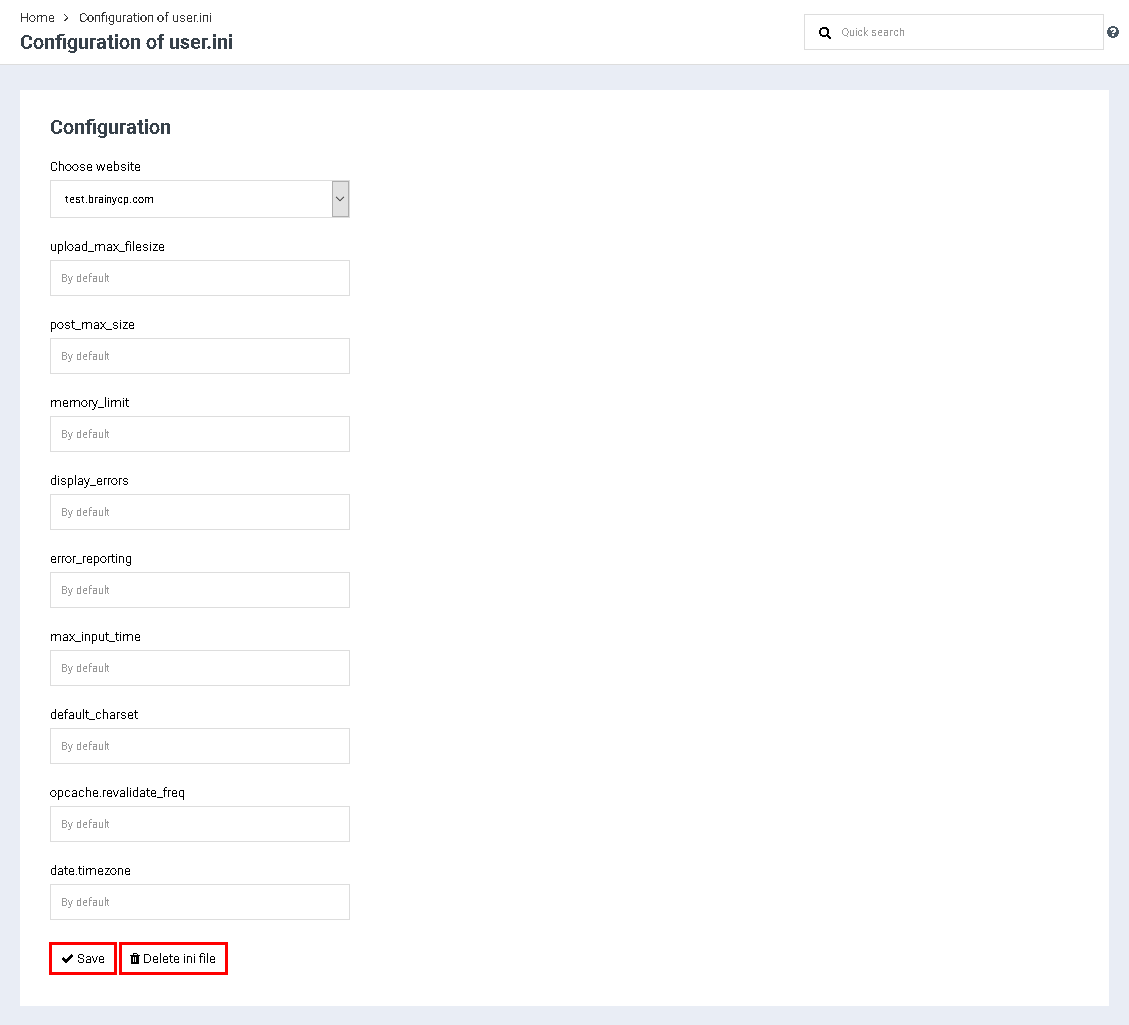Difference between revisions of "Configure user.ini"
From BrainyCP
m (Fgsfds переименовал страницу Конфигурация user.ini в Configure user.ini) |
|
(No difference)
| |
Revision as of 13:44, 14 April 2021
To configure the user.ini file, go to the "User.ini Configuration" section of the admin panel.
All editable parameters have their default values. To change them, you need to do the following:
1. Select a site from the drop-down list in the "Select site" field.
2. Fill in the fields upload_max_filesize, post_max_size, memory_limit, display_errors, error_reporting, max_input_time, default_charset, opcache.revalidate_freq.
1. Select a site from the drop-down list in the "Select site" field.
2. Fill in the fields upload_max_filesize, post_max_size, memory_limit, display_errors, error_reporting, max_input_time, default_charset, opcache.revalidate_freq.
To save your changes, click on the "Save" button. To delete the user.ini file, click on the "Delete user.ini" button: