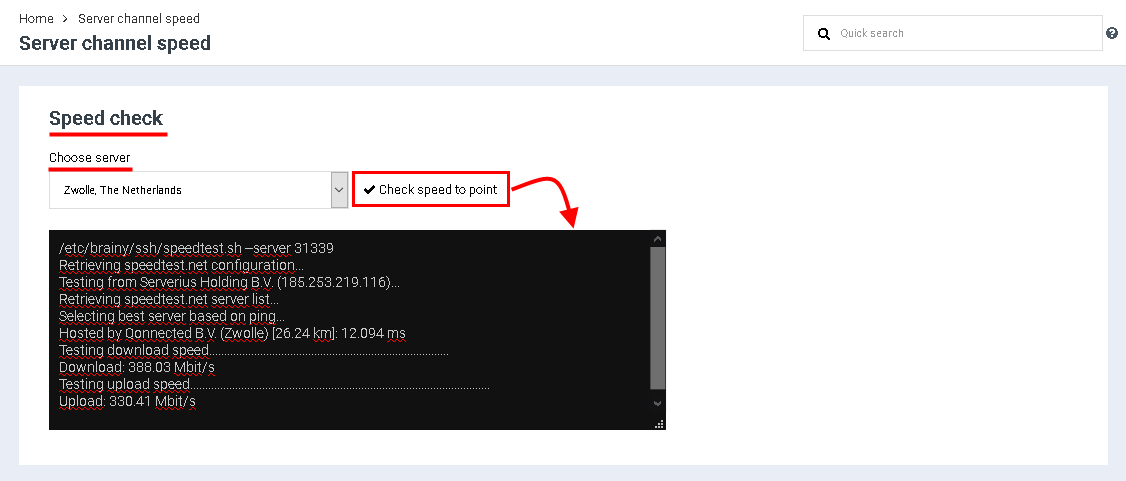Difference between revisions of "Check speed of server channel"
From BrainyCP
(Новая страница: « Чтобы проверить скорость канала сервера в панели BrainyCP, перейдите в раздел "Сеть"/"Скорос…») |
m (Protected "Check speed of server channel" ([Edit=Allow only administrators] (indefinite) [Move=Allow only administrators] (indefinite))) |
||
| (3 intermediate revisions by one other user not shown) | |||
| Line 1: | Line 1: | ||
| − | + | <div data-placeholder="Перевод" dir="ltr">To check the server channel speed in the BrainyCP panel, go to the "Network" / "Server channel speed" section.<br/> </div> <div data-placeholder="Перевод" dir="ltr">Select the server closest to you in the drop-down list in the "Select server" field and click on the "Check speed to this point" button.<br/> </div> <div data-placeholder="Перевод" dir="ltr">As a result, the data will be displayed in the window below the drop-down list:</div> | |
| − | + | [[File:2020-12-24 14-13-57.png|border|2020-12-24 14-13-57.png]] | |
| − | |||
| − | |||
| − | |||
| − | [[File:2020- | ||
| − | |||
| − | |||
| − | |||
| − | |||
Latest revision as of 12:55, 26 July 2021
To check the server channel speed in the BrainyCP panel, go to the "Network" / "Server channel speed" section.
Select the server closest to you in the drop-down list in the "Select server" field and click on the "Check speed to this point" button.
As a result, the data will be displayed in the window below the drop-down list: