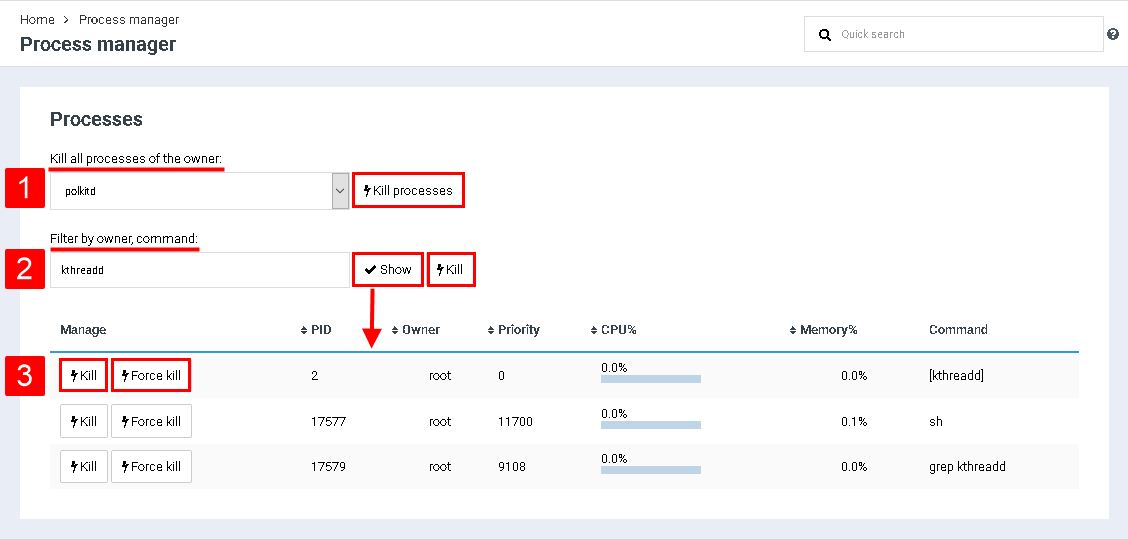Manage process manager
From BrainyCP
Revision as of 12:43, 26 July 2021 by Alenka (talk | contribs) (Protected "Manage process manager" ([Edit=Allow only administrators] (indefinite) [Move=Allow only administrators] (indefinite)))
To go to process management in the BrainyCP panel, open the "Statistics" / "Process Manager" section.
- To kill all owner processes, select the required item in the "Kill all processes of the owner" drop-down list and click on the "Kill processes" button.
- To search by owner or team, fill in the "Find by owner, command" field, click the "Show" button. As a result, the "Kill" button will appear, when you click on it, all processes selected in the table area will be killed.
- If no search condition is specified in the "Find by owner, command" field, all processes are displayed in the table area:
- Click on the "Kill" button to kill the process.
- Click on the "Force Kill" button to forcefully kill the process: