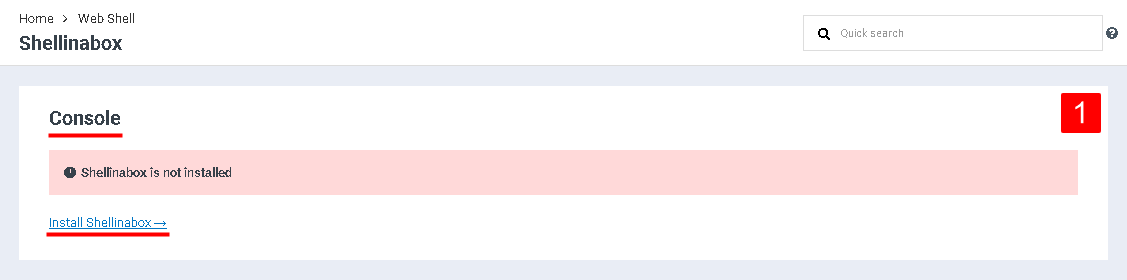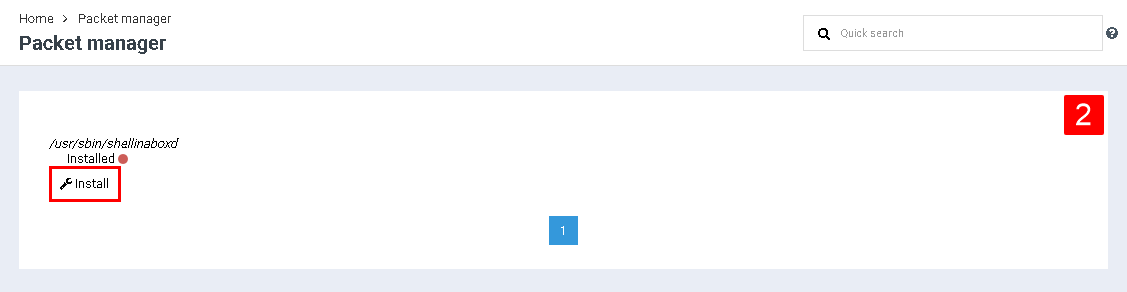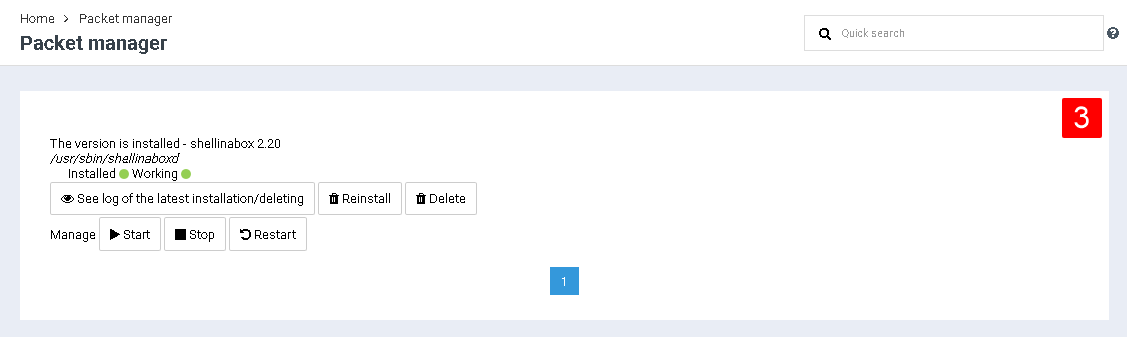Install and manage Web Shell
From BrainyCP
Revision as of 09:45, 14 April 2021 by Fgsfds (talk | contribs) (Fgsfds переименовал страницу Установка и управление Web Shell в Install and manage Web Shell)
To access Web Shell management in the BrainyCP control panel, go to Applications / Web Shell.
If Web Shell is not installed, install it:
1. Click on the "Install Shellinabox" button.
2. Click on the "Install" button and then on the "Yes" button to confirm the installation of the application.
3. As a result, in the "Applications" / "Web Shell" section, the application control panel will be displayed, in which you can perform the following actions:
2. Click on the "Install" button and then on the "Yes" button to confirm the installation of the application.
3. As a result, in the "Applications" / "Web Shell" section, the application control panel will be displayed, in which you can perform the following actions:
- Viewing logs.
- Reinstalling the application.
- Removing the application.
- Application control: stop, start, restart: