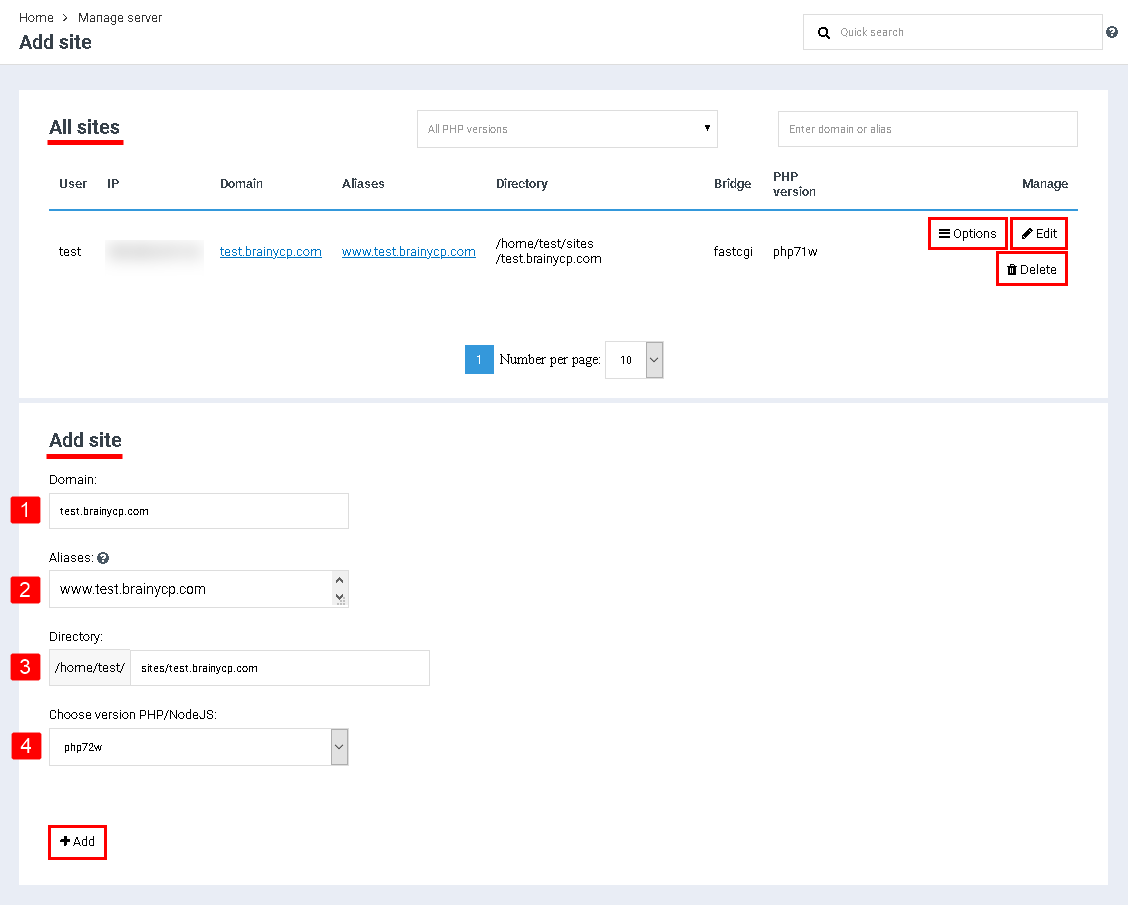Add websites
From BrainyCP
To add a site, go to the "Webserver" / "Sites" section of the admin panel.
Added sites are displayed in the "All sites" block:
Clicking on the "Options" button opens a list of options that can be performed for this site.
When you click on the "Edit" button, the site editing panel opens.
When you click on the "Delete" button, the site is deleted:
To add a site, fill in the fields in the "Add site" block:
Enter the domain in the "Domain" field.
Specify aliases (if necessary).
The "Directory" field is filled in automatically.
Select PHP version.
Нажмите на кнопку "Добавить":