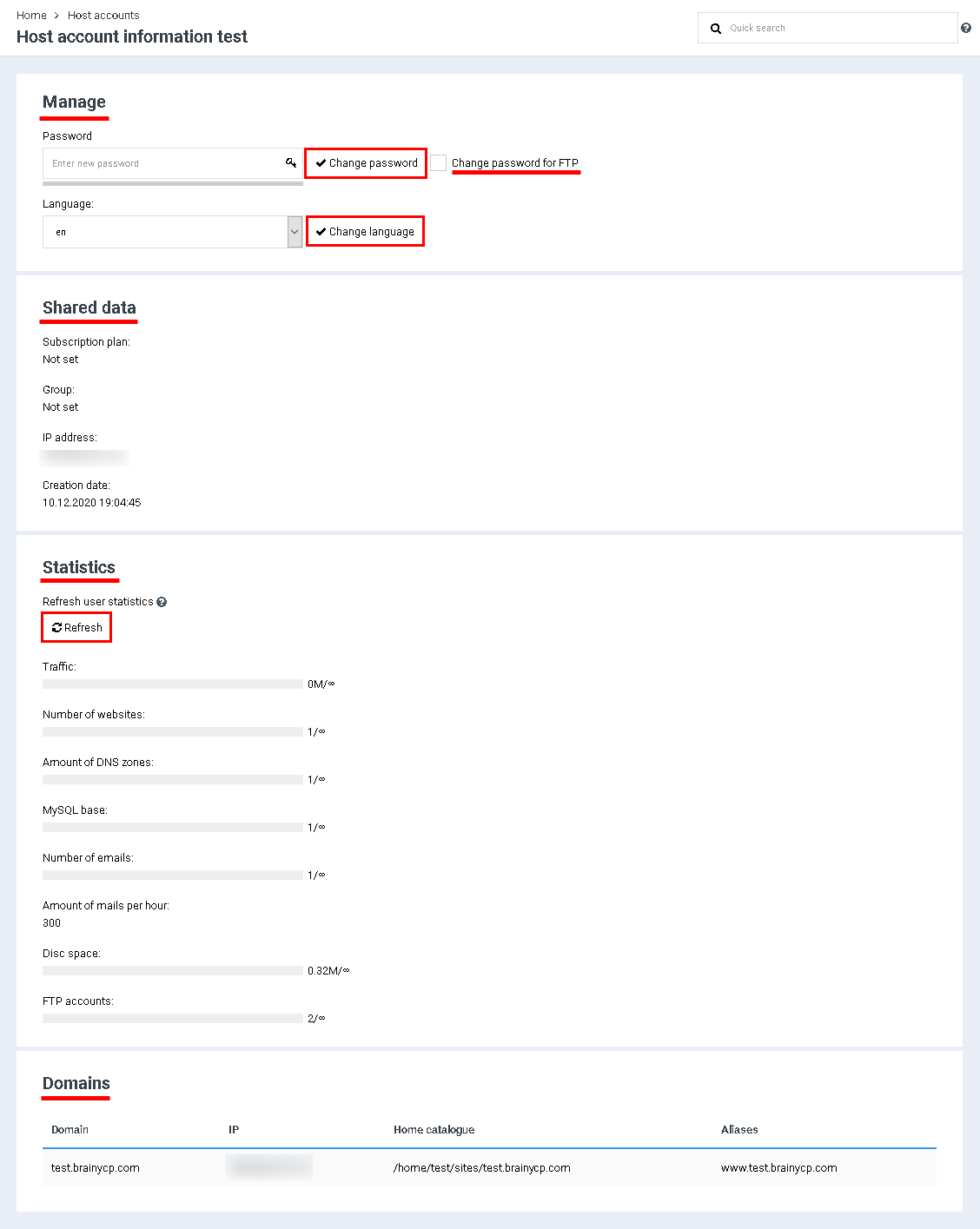General info
From BrainyCP
Revision as of 13:44, 14 April 2021 by Fgsfds (talk | contribs) (Fgsfds переименовал страницу Общая информация в General info)
To go to general information, open the "General information" section of the admin panel.
The following options are available in the "Manage" block:
1. To change your login or password, enter your new password in the Password field. To generate a complex password, click the button. If the password is complex enough, the combination input field will be underlined with a green line. Click on the "Change Password" button.
2. To set a new password not only for login, but also for FTP, check the box "Change password for FTP". Click on the "Change Password" button.
3. To change the language, select a language from the drop-down list in the "Language" field. Click on the "Change language" button.
2. To set a new password not only for login, but also for FTP, check the box "Change password for FTP". Click on the "Change Password" button.
3. To change the language, select a language from the drop-down list in the "Language" field. Click on the "Change language" button.
The block "Shared data" displays basic information about the user account.
The "Statistics" block displays statistics on the resources used. To update the data, click on the "Update" button.
The Domains block displays information about the user's domains.
The "Statistics" block displays statistics on the resources used. To update the data, click on the "Update" button.
The Domains block displays information about the user's domains.