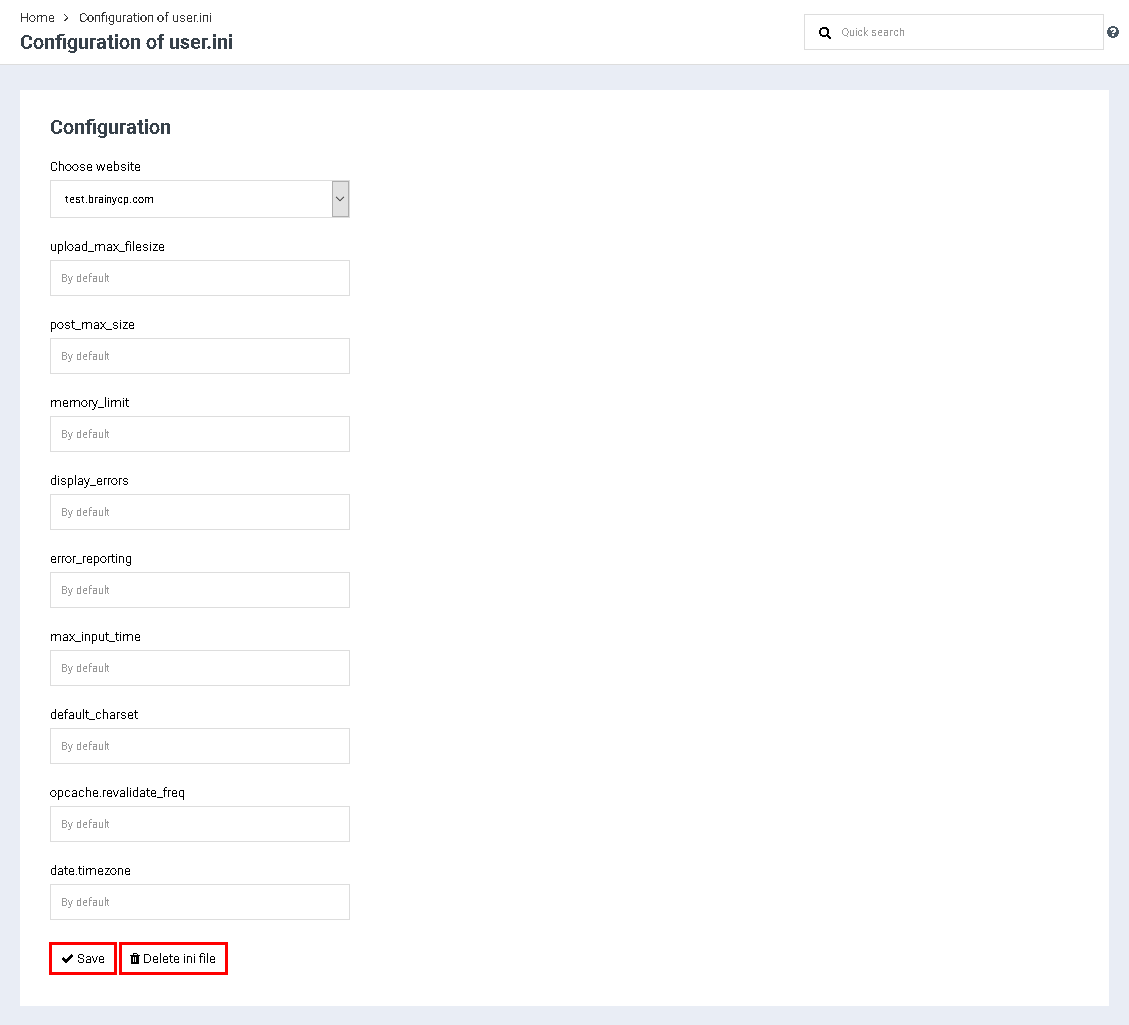Configure user.ini
From BrainyCP
Revision as of 12:56, 26 July 2021 by Alenka (talk | contribs) (Protected "Configure user.ini" ([Edit=Allow only administrators] (indefinite) [Move=Allow only administrators] (indefinite)))
To configure the user.ini file, go to the "User.ini Configuration" section of the admin panel.
All editable parameters have their default values. To change them, you need to do the following:
1. Select a site from the drop-down list in the "Select site" field.
2. Fill in the fields upload_max_filesize, post_max_size, memory_limit, display_errors, error_reporting, max_input_time, default_charset, opcache.revalidate_freq.
1. Select a site from the drop-down list in the "Select site" field.
2. Fill in the fields upload_max_filesize, post_max_size, memory_limit, display_errors, error_reporting, max_input_time, default_charset, opcache.revalidate_freq.
To save your changes, click on the "Save" button. To delete the user.ini file, click on the "Delete user.ini" button: