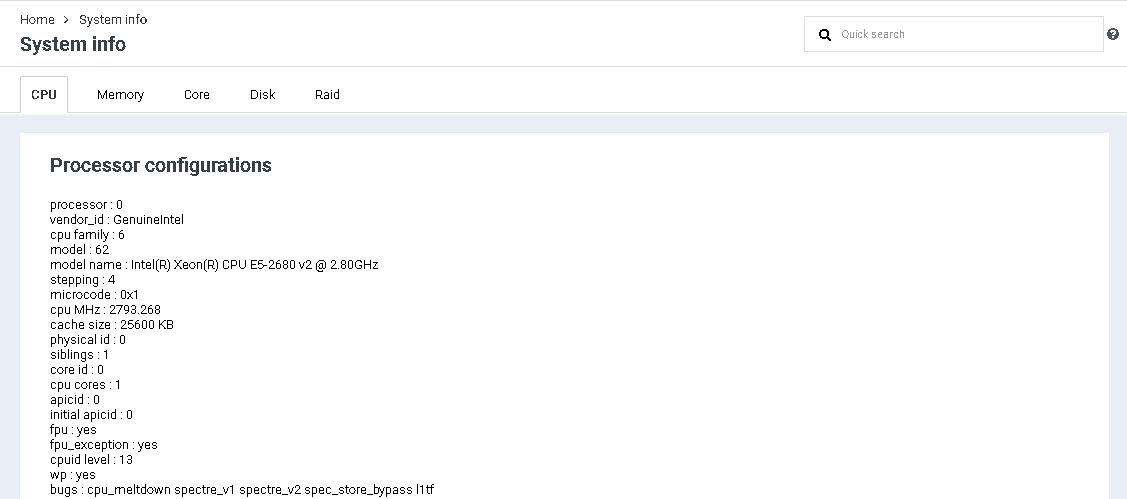Server info
From BrainyCP
Revision as of 12:45, 26 July 2021 by Alenka (talk | contribs) (Protected "Server info" ([Edit=Allow only administrators] (indefinite) [Move=Allow only administrators] (indefinite)))
To view information about the server, go to the "Statistics" / "Server Information" section of the admin panel. The "Server Information" section consists of several tabs: 1. "CPU" - the tab displays detailed information about the processor. 2. "Memory" - the tab displays detailed information about the used memory. 3. "Core" - the tab displays information about the kernel version. 4. "Disk" - the tab displays detailed information about the disks: disk size, used and remaining space, etc.: