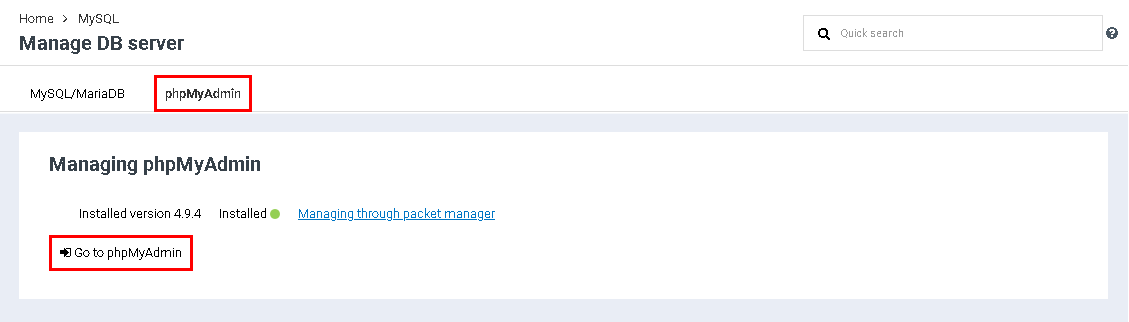Difference between revisions of "Manage PHPMyAdmin"
From BrainyCP
m (Fgsfds переименовал страницу Управление PHPMyAdmin в Manage PHPMyAdmin) |
|
(No difference)
| |
Revision as of 07:57, 14 April 2021
To open phpMyAdmin, go to the "Databases" / "Managing PHPMyAdmin" / "phpMyAdmin" section of the admin panel.
Click on the "Go to phpMyAdmin" button, after which a new tab will open in the browser with an authorization window:
In the User field, enter the username that is used to log into the BrainyCP control panel.
In the Password field, enter the password you use to log into the BrainyCP control panel.
Click on the "Go" button: