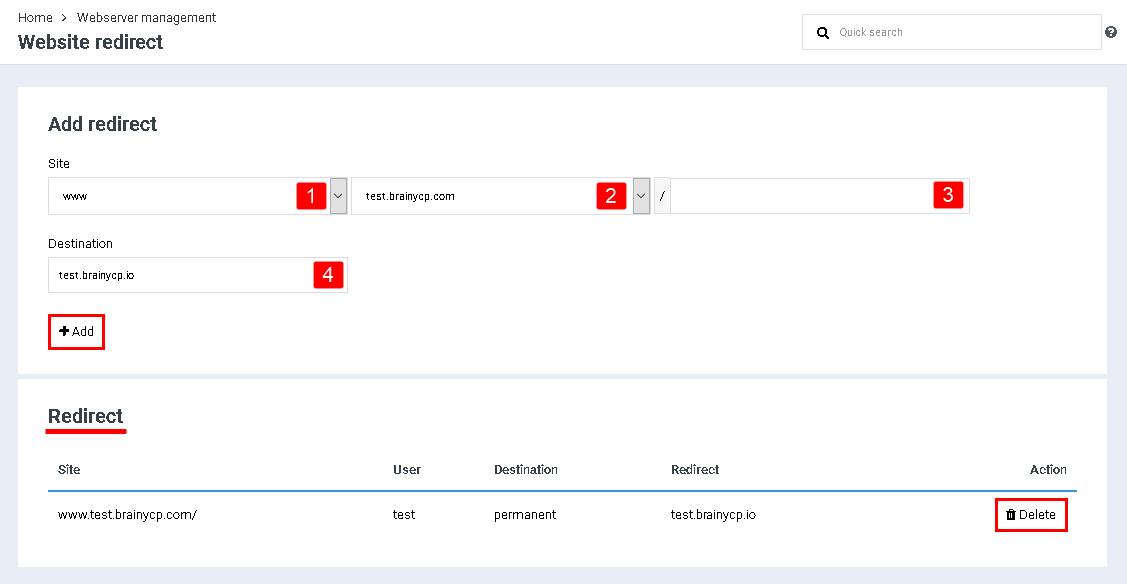Difference between revisions of "Manage website redirect"
From BrainyCP
m (Fgsfds переименовал страницу Настройка переадресации сайтов в Manage website redirect) |
|
(No difference)
| |
Revision as of 07:55, 14 April 2021
To set up site redirect in BrainyCP, go to the "Web Server Management" / "Site Redirect" control panel section:
- Select a format from the drop-down list (www, no www, or both).
- Select a domain from the drop-down list.
- If necessary, indicate the address of the page or section of the site from which the redirect will be made.
- Enter the redirecting address in the "Destination" field.
Click on the "Add" button.
After the redirect is added, it will be displayed in the "Redirect" section. To delete a redirect, click on the "Delete" button opposite it: