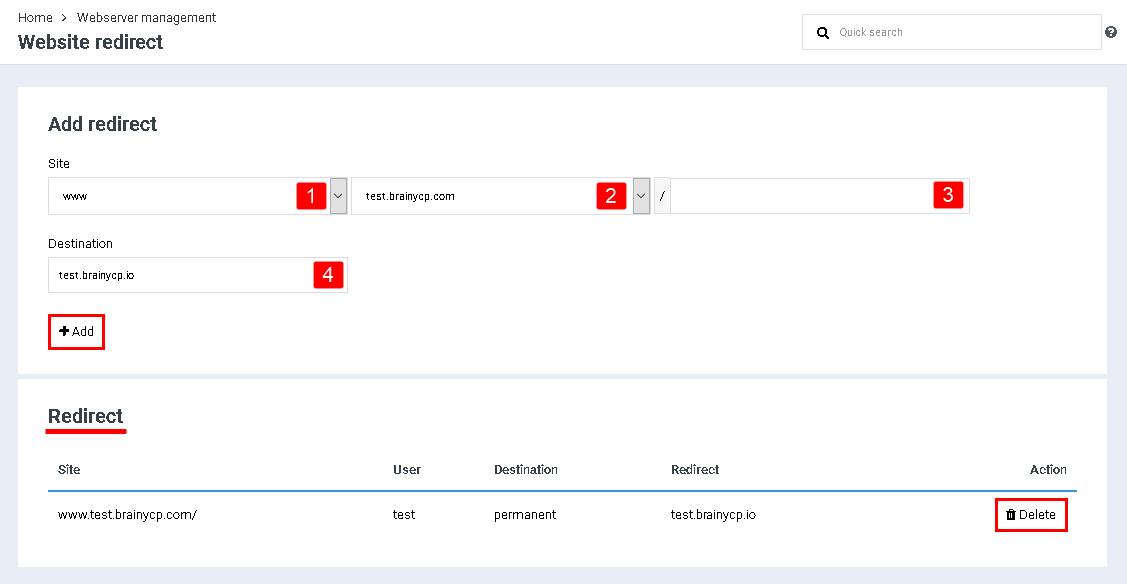Difference between revisions of "Manage website redirect"
From BrainyCP
| Line 1: | Line 1: | ||
| + | <pre data-placeholder="Перевод" dir="ltr" id="tw-target-text">To set up site redirect in BrainyCP, go to the "Web Server Management" / "Site Redirect" control panel section:</pre> | ||
| − | + | #<pre data-placeholder="Перевод" dir="ltr" id="tw-target-text">Select a format from the drop-down list (www, no www, or both).</pre> | |
| − | # | + | #<pre data-placeholder="Перевод" dir="ltr" id="tw-target-text">Select a domain from the drop-down list.</pre> |
| − | |||
| − | |||
| − | |||
| − | + | #<pre data-placeholder="Перевод" dir="ltr" id="tw-target-text">If necessary, indicate the address of the page or section of the site from which the redirect will be made.</pre> | |
| − | + | #<pre data-placeholder="Перевод" dir="ltr" id="tw-target-text">Enter the redirecting address in the "Destination" field.</pre> | |
| − | [[File:2020-12-20 0-14-36.png|border]] | + | <pre data-placeholder="Перевод" dir="ltr" id="tw-target-text">Click on the "Add" button.</pre> |
| + | <pre data-placeholder="Перевод" dir="ltr" id="tw-target-text">After the redirect is added, it will be displayed in the "Redirect" section. To delete a redirect, click on the "Delete" button opposite it:</pre> | ||
| + | |||
| + | [[File:2020-12-20 0-14-36.png|border|2020-12-20 0-14-36.png]] | ||
Revision as of 22:47, 31 March 2021
To set up site redirect in BrainyCP, go to the "Web Server Management" / "Site Redirect" control panel section:
Select a format from the drop-down list (www, no www, or both).
Select a domain from the drop-down list.
If necessary, indicate the address of the page or section of the site from which the redirect will be made.
Enter the redirecting address in the "Destination" field.
Click on the "Add" button.
After the redirect is added, it will be displayed in the "Redirect" section. To delete a redirect, click on the "Delete" button opposite it: