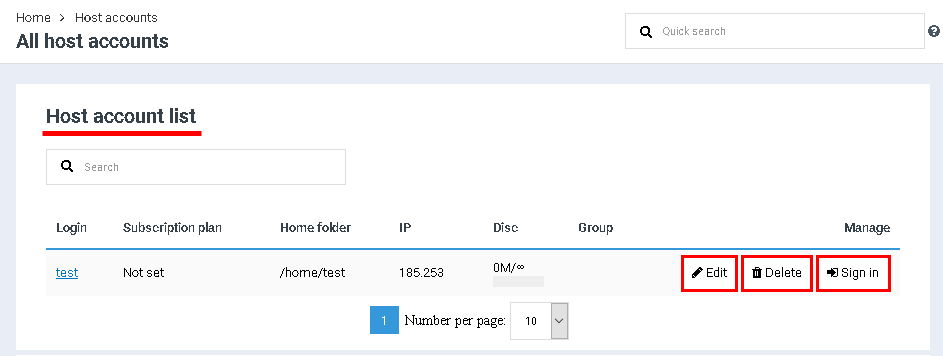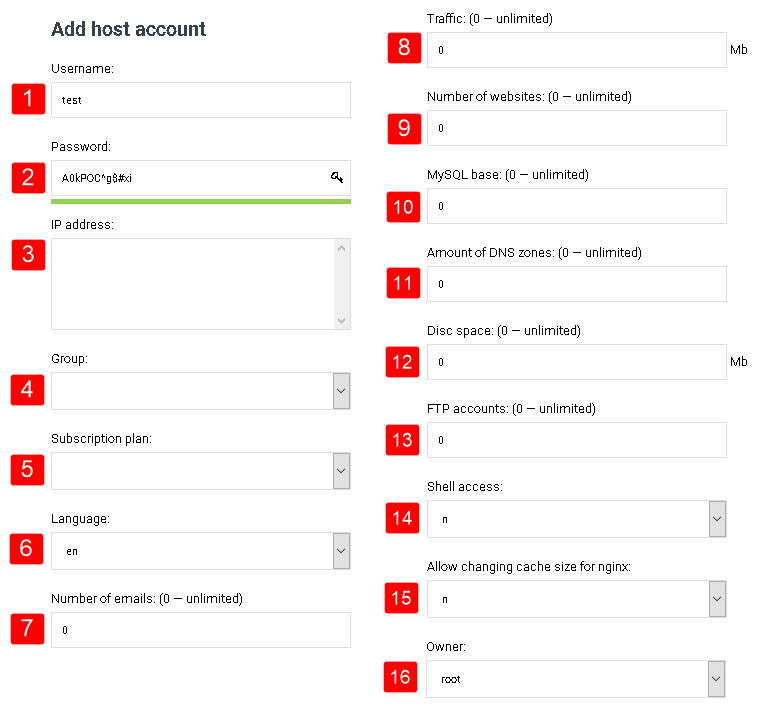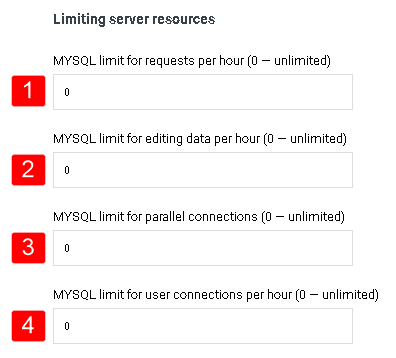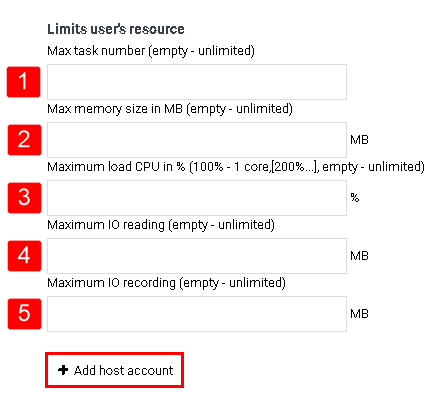Difference between revisions of "Creating host-account"
From BrainyCP
| Line 1: | Line 1: | ||
| − | < | + | <pre data-placeholder="Перевод" dir="ltr" id="tw-target-text">Host accounts are created and edited in the "All host accounts" section of the control panel. In the "Host account list" section, a list of all created host accounts is displayed. When you click on the "Edit" button, a form for correcting data in the account will open - the fields in it are identical to the fields filled in when registering a new host account. Clicking on the "Delete" button will delete the host account. By clicking on the "Sign in" button, the administrator will be asked to log in to the user account:</pre> |
| − | #" | + | <p style="text-align: justify">[[File:2020-12-10 19-05-05.png|border|2020-12-10 19-05-05.png]]</p> <p style="text-align: justify">Чтобы создать новый хост-аккаунт, заполните поля:</p> |
| − | #" | + | #<pre data-placeholder="Перевод" dir="ltr" id="tw-target-text">"Username": enter the username (login) in Latin letters.</pre> |
| − | #" | + | |
| − | #" | + | #<pre data-placeholder="Перевод" dir="ltr" id="tw-target-text">"Password": enter a password or click on the "Generate password" button to generate a code.</pre> |
| − | #" | + | |
| − | #" | + | #<pre data-placeholder="Перевод" dir="ltr" id="tw-target-text">"IP address": the field is filled in automatically.</pre> |
| − | #" | + | |
| − | #" | + | #<pre data-placeholder="Перевод" dir="ltr" id="tw-target-text">"Group": Select from the drop-down list the group to which this host account belongs.</pre> |
| − | #" | + | |
| − | #"MySQL | + | #<pre data-placeholder="Перевод" dir="ltr" id="tw-target-text">"Subscription plan": select from the drop-down list the rate according to which the owner of the host account pays for the services.</pre> |
| − | #" | + | |
| − | #" | + | #<pre data-placeholder="Перевод" dir="ltr" id="tw-target-text">"Language": select the language of the user-side panel interface from the drop-down list.</pre> |
| − | #" | + | |
| − | #" | + | #<pre data-placeholder="Перевод" dir="ltr" id="tw-target-text">"Number of emails": set a limit on the number of mail accounts (0 - unlimited).</pre> |
| − | #" | + | |
| − | <p style="text-align: justify">[[File:2020-12-10 18-42-33.png|border]]</p> < | + | #"Traffic": set a traffic limit (0 - unlimited). |
| − | * | + | #<pre data-placeholder="Перевод" dir="ltr" id="tw-target-text">"Number of websites": set a limit on the number of sites on this host account (0 - unlimited).</pre> |
| − | * | + | |
| − | * | + | #<pre data-placeholder="Перевод" dir="ltr" id="tw-target-text">"MySQL base": set a limit on the number of databases (0 - unlimited).</pre> |
| − | * | + | |
| − | <p style="text-align: justify">[[File:2020-12-10 18-58-33.png|border]]</p> <p style="text-align: justify">Настройте ограничение ресурсов для данного хост-аккаунта, установив максимальное значение для:</p> | + | #<pre data-placeholder="Перевод" dir="ltr" id="tw-target-text">"Amount of DNS zones": set a limit on the number of DNS zones (0 - unlimited).</pre> |
| + | |||
| + | #<pre data-placeholder="Перевод" dir="ltr" id="tw-target-text">"Disc space": set the disk quota (0 - unlimited).</pre> | ||
| + | |||
| + | #<pre data-placeholder="Перевод" dir="ltr" id="tw-target-text">"FTP accounts": set a limit on the number of FTP accounts (0 - unlimited).</pre> | ||
| + | |||
| + | #<pre data-placeholder="Перевод" dir="ltr" id="tw-target-text">"Shell access": select from the drop-down list "n" to disable shell access, or "y" to enable shell access.</pre> | ||
| + | |||
| + | #<pre data-placeholder="Перевод" dir="ltr" id="tw-target-text">"Owner": select the owner of the host account.</pre> | ||
| + | |||
| + | <p style="text-align: justify">[[File:2020-12-10 18-42-33.png|border|2020-12-10 18-42-33.png]]</p> <pre data-placeholder="Перевод" dir="ltr" id="tw-target-text">Configure the server resource limit for a given host account by setting the MYSQL limit to:</pre> | ||
| + | |||
| + | *<pre data-placeholder="Перевод" dir="ltr" id="tw-target-text">MYSQL limit of requests per hour;</pre> | ||
| + | |||
| + | *<pre data-placeholder="Перевод" dir="ltr" id="tw-target-text">limit of data editing per hour;</pre> | ||
| + | |||
| + | *<pre data-placeholder="Перевод" dir="ltr" id="tw-target-text">number for parallel connections;</pre> | ||
| + | |||
| + | *Limit for user connactions per hour; | ||
| + | <p style="text-align: justify">[[File:2020-12-10 18-58-33.png|border|2020-12-10 18-58-33.png]]</p> <p style="text-align: justify">Настройте ограничение ресурсов для данного хост-аккаунта, установив максимальное значение для:</p> | ||
*количества задач; | *количества задач; | ||
*количества памяти в MB; | *количества памяти в MB; | ||
| Line 29: | Line 48: | ||
Нажмите на кнопку "Добавить хост-аккаунт": | Нажмите на кнопку "Добавить хост-аккаунт": | ||
| − | [[File:2020-12-10 19-01-08.png|border]] | + | [[File:2020-12-10 19-01-08.png|border|2020-12-10 19-01-08.png]] |
Revision as of 21:54, 29 March 2021
Host accounts are created and edited in the "All host accounts" section of the control panel. In the "Host account list" section, a list of all created host accounts is displayed. When you click on the "Edit" button, a form for correcting data in the account will open - the fields in it are identical to the fields filled in when registering a new host account. Clicking on the "Delete" button will delete the host account. By clicking on the "Sign in" button, the administrator will be asked to log in to the user account:
Чтобы создать новый хост-аккаунт, заполните поля:
"Username": enter the username (login) in Latin letters.
"Password": enter a password or click on the "Generate password" button to generate a code.
"IP address": the field is filled in automatically.
"Group": Select from the drop-down list the group to which this host account belongs.
"Subscription plan": select from the drop-down list the rate according to which the owner of the host account pays for the services.
"Language": select the language of the user-side panel interface from the drop-down list.
"Number of emails": set a limit on the number of mail accounts (0 - unlimited).
- "Traffic": set a traffic limit (0 - unlimited).
"Number of websites": set a limit on the number of sites on this host account (0 - unlimited).
"MySQL base": set a limit on the number of databases (0 - unlimited).
"Amount of DNS zones": set a limit on the number of DNS zones (0 - unlimited).
"Disc space": set the disk quota (0 - unlimited).
"FTP accounts": set a limit on the number of FTP accounts (0 - unlimited).
"Shell access": select from the drop-down list "n" to disable shell access, or "y" to enable shell access.
"Owner": select the owner of the host account.
Configure the server resource limit for a given host account by setting the MYSQL limit to:
MYSQL limit of requests per hour;
limit of data editing per hour;
number for parallel connections;
- Limit for user connactions per hour;
Настройте ограничение ресурсов для данного хост-аккаунта, установив максимальное значение для:
- количества задач;
- количества памяти в MB;
- нагрузки CPU (в %);
- IO чтения ;
- IO записи.
Нажмите на кнопку "Добавить хост-аккаунт":