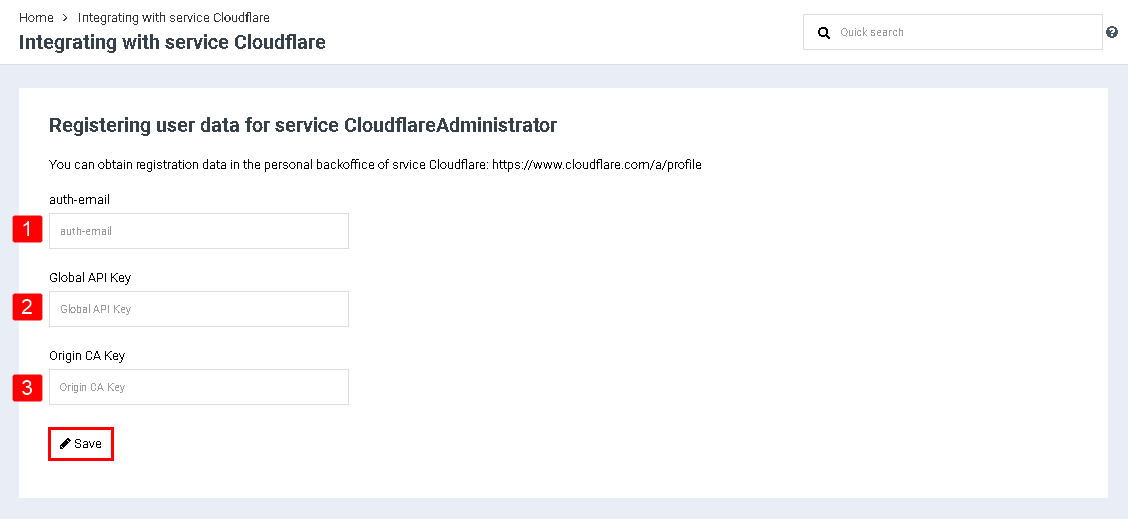Difference between revisions of "Integrating with service Сloudflare"
From BrainyCP
| Line 1: | Line 1: | ||
| − | < | + | <div data-placeholder="Перевод" dir="ltr" id="tw-target-text">To integrate with the Cloudflare service, go to the "Webserver" / "Cloudflare" section of the admin panel:</div> |
| − | |||
<br/> 1.Select a user. | <br/> 1.Select a user. | ||
Revision as of 23:39, 8 April 2021
To integrate with the Cloudflare service, go to the "Webserver" / "Cloudflare" section of the admin panel:
1.Select a user.
2. Enter your administrator credentials in the fields:
- "auth-email".
- "Global API Key".
- "Origin CA Key".
Click on the "Save" button: