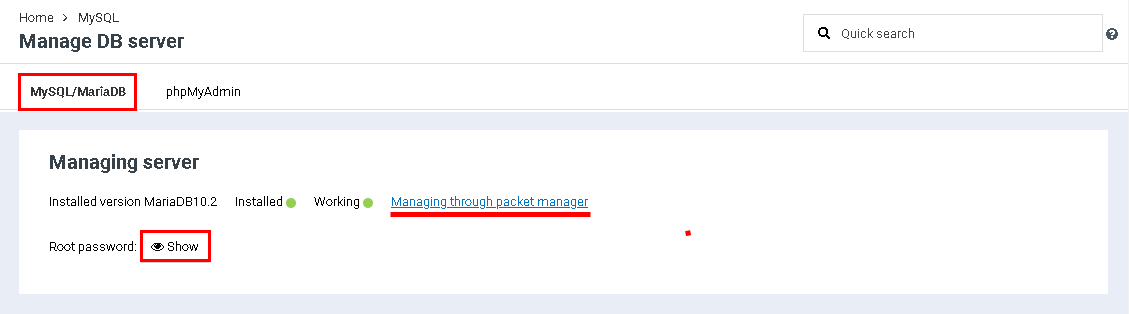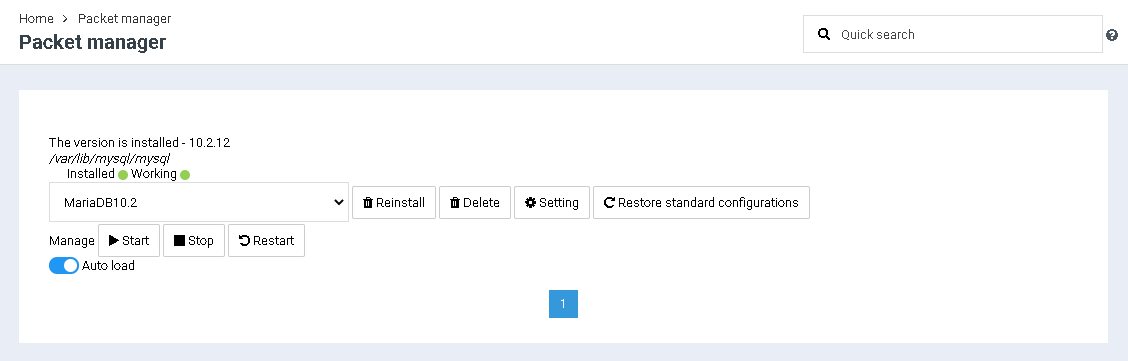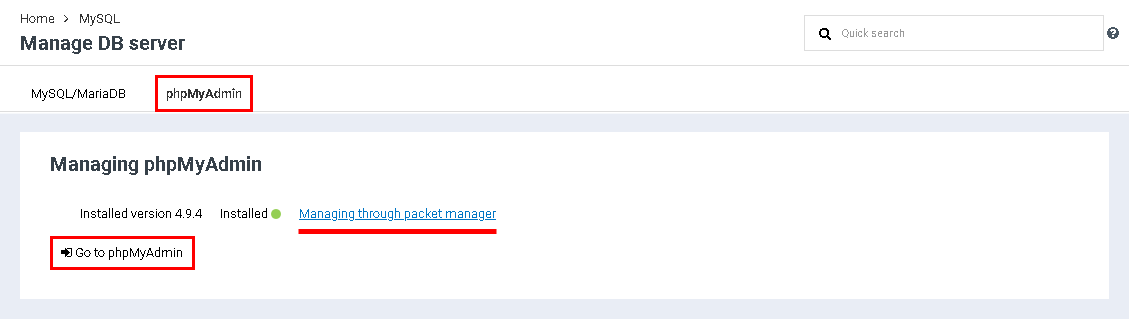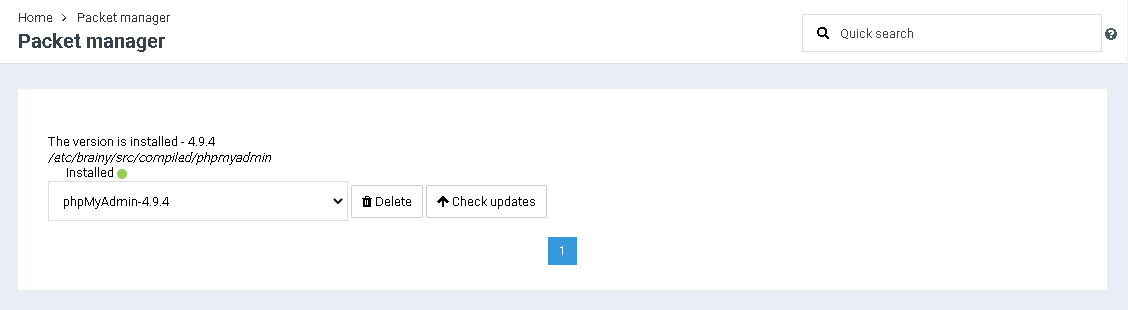Difference between revisions of "Manage MySQL/MariaDB"
From BrainyCP
(Новая страница: « Чтобы перейти к управлению MySQL/MariaDB, откройте раздел админпанели "Управление MySQL/MariaDB". '''…») |
m (Protected "Manage MySQL/MariaDB" ([Edit=Allow only administrators] (indefinite) [Move=Allow only administrators] (indefinite))) |
||
| (4 intermediate revisions by one other user not shown) | |||
| Line 1: | Line 1: | ||
| + | <pre data-placeholder="Перевод" dir="ltr" id="tw-target-text">To access MySQL / MariaDB management, open the "Manage MySQL / MariaDB" section of the admin panel.</pre> | ||
| + | <pre data-placeholder="Перевод" dir="ltr" id="tw-target-text">MySQL / MariaDB tab:</pre> | ||
| − | + | *<pre data-placeholder="Перевод" dir="ltr" id="tw-target-text">To view the root password, click on the "Show" button in the "Root password" field.</pre> | |
| − | + | *<pre data-placeholder="Перевод" dir="ltr" id="tw-target-text">To navigate to managing MariaDB through the package manager, click on the "Managing through packet manager" link:</pre> | |
| − | |||
| − | |||
| − | [[File:2020- | + | [[File:2020-12-20 1-09-22.png|border|2020-12-20 1-09-22.png]] |
| + | <pre data-placeholder="Перевод" dir="ltr" id="tw-target-text">In the section that opens, a standard set of options for managing MariaDB is available:</pre> | ||
| − | + | [[File:2020-12-20 1-10-52.png|border|2020-12-20 1-10-52.png]] | |
| + | <pre data-placeholder="Перевод" dir="ltr" id="tw-target-text">"PhpMyAdmin" tab:</pre> | ||
| − | + | *<pre data-placeholder="Перевод" dir="ltr" id="tw-target-text">To go to phpMyAdmin, click on the "Go to phpMyAdmin" button</pre> | |
| − | + | *<pre data-placeholder="Перевод" dir="ltr" id="tw-target-text">To go to managing phpMyAdmin through the package manager, click on the "Managing through packet manager" link:</pre> | |
| − | |||
| − | |||
| − | [[File:2020- | + | [[File:2020-12-20 1-11-57.png|border|2020-12-20 1-11-57.png]] |
| + | <pre data-placeholder="Перевод" dir="ltr" id="tw-target-text">In the section that opens, a standard set of options for managing phpMyAdmin is available:</pre> | ||
| − | + | <br/> [[File:2020-12-20 1-13-39.png|border|2020-12-20 1-13-39.png]] | |
Latest revision as of 12:00, 26 July 2021
To access MySQL / MariaDB management, open the "Manage MySQL / MariaDB" section of the admin panel.
MySQL / MariaDB tab:
To view the root password, click on the "Show" button in the "Root password" field.
To navigate to managing MariaDB through the package manager, click on the "Managing through packet manager" link:
In the section that opens, a standard set of options for managing MariaDB is available:
"PhpMyAdmin" tab:
To go to phpMyAdmin, click on the "Go to phpMyAdmin" button
To go to managing phpMyAdmin through the package manager, click on the "Managing through packet manager" link:
In the section that opens, a standard set of options for managing phpMyAdmin is available: