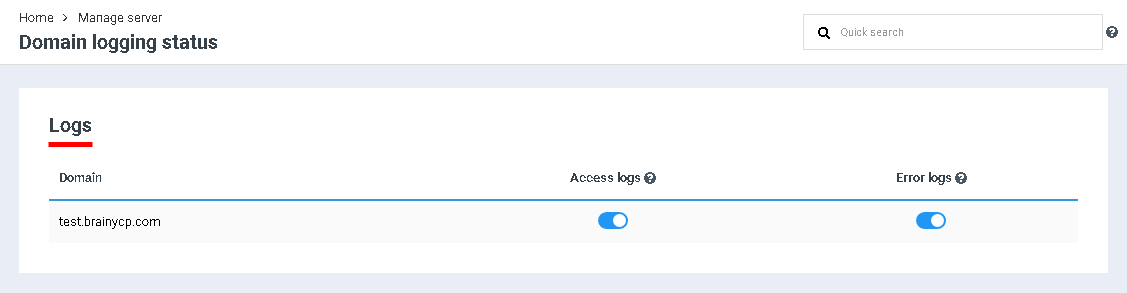Difference between revisions of "Manage site logging"
From BrainyCP
(Новая страница: « Чтобы настроить логирование сайтов, перейдите в раздел админпанели "Управление логиров…») |
m (Protected "Manage site logging" ([Edit=Allow only administrators] (indefinite) [Move=Allow only administrators] (indefinite))) |
||
| (3 intermediate revisions by one other user not shown) | |||
| Line 1: | Line 1: | ||
| + | <pre data-placeholder="Перевод" dir="ltr" id="tw-target-text">To configure site logging, go to the "Domain Logging Status" section of the admin panel.</pre> | ||
| + | <pre data-placeholder="Перевод" dir="ltr" id="tw-target-text">Use the switches opposite the site domain to enable / disable access logs and error logs:</pre> | ||
| − | + | [[File:2020-12-20 0-57-05.png|border|2020-12-20 0-57-05.png]] | |
| − | |||
| − | |||
| − | |||
| − | [[File:2020- | ||
Latest revision as of 11:59, 26 July 2021
To configure site logging, go to the "Domain Logging Status" section of the admin panel.
Use the switches opposite the site domain to enable / disable access logs and error logs: