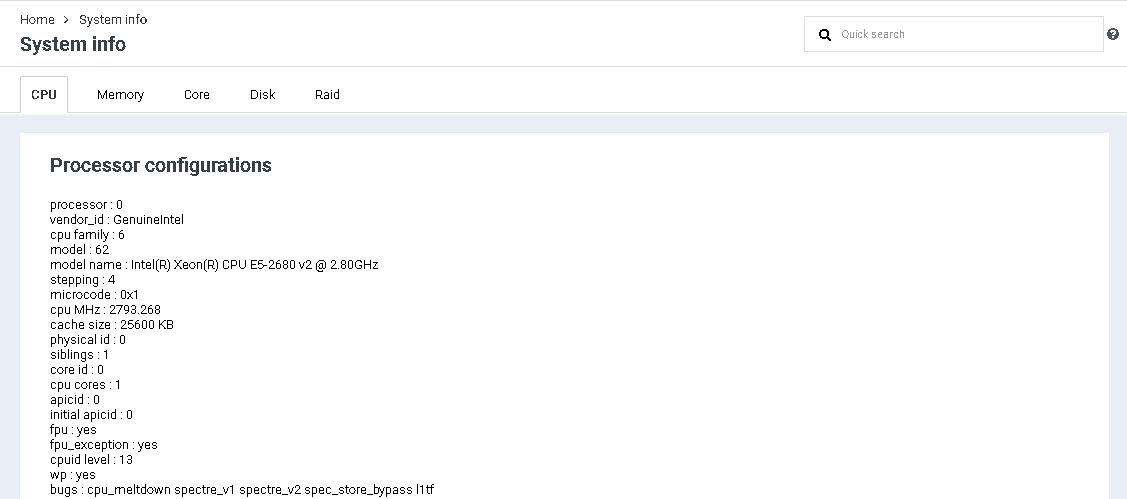Difference between revisions of "Server info"
From BrainyCP
(Новая страница: « Чтобы посмотреть информацию о сервере, перейдите в раздел админпанели "Статистика"/"Инф…») |
m (Protected "Server info" ([Edit=Allow only administrators] (indefinite) [Move=Allow only administrators] (indefinite))) |
||
| (3 intermediate revisions by one other user not shown) | |||
| Line 1: | Line 1: | ||
| + | <pre data-placeholder="Перевод" dir="ltr" id="tw-target-text">To view information about the server, go to the "Statistics" / "Server Information" section of the admin panel. | ||
| − | + | The "Server Information" section consists of several tabs: | |
| + | 1. "CPU" - the tab displays detailed information about the processor. | ||
| + | 2. "Memory" - the tab displays detailed information about the used memory. | ||
| + | 3. "Core" - the tab displays information about the kernel version. | ||
| + | 4. "Disk" - the tab displays detailed information about the disks: disk size, used and remaining space, etc.:</pre> | ||
| − | + | [[File:2020-12-24 12-54-05.png|border|2020-12-24 12-54-05.png]] | |
| − | |||
| − | |||
Latest revision as of 12:45, 26 July 2021
To view information about the server, go to the "Statistics" / "Server Information" section of the admin panel. The "Server Information" section consists of several tabs: 1. "CPU" - the tab displays detailed information about the processor. 2. "Memory" - the tab displays detailed information about the used memory. 3. "Core" - the tab displays information about the kernel version. 4. "Disk" - the tab displays detailed information about the disks: disk size, used and remaining space, etc.: