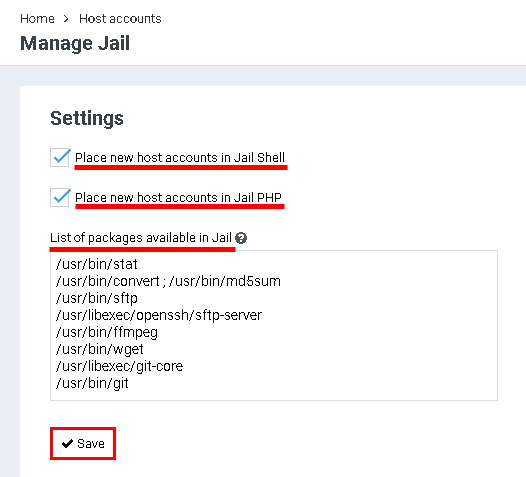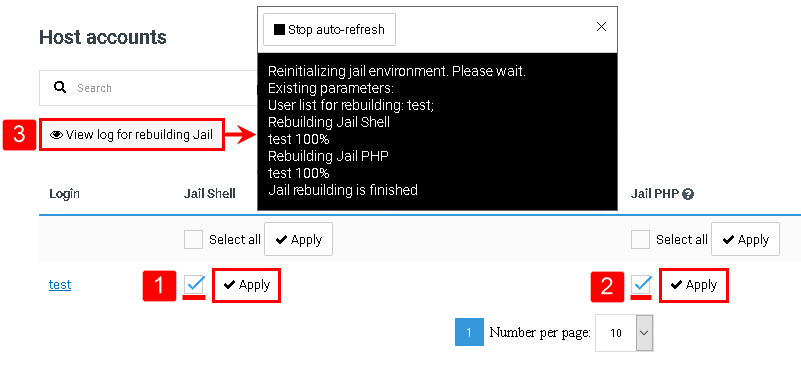Difference between revisions of "Manage Jail"
From BrainyCP
m (Protected "Manage Jail" ([Edit=Allow only administrators] (indefinite) [Move=Allow only administrators] (indefinite))) |
|||
| (3 intermediate revisions by one other user not shown) | |||
| Line 1: | Line 1: | ||
| − | < | + | <pre data-placeholder="Перевод" dir="ltr" id="tw-target-text">Jail technology is used to protect user host accounts located on the same server, including from each other. This technology is provided free of charge in the BrainyCP hosting control panel. |
| − | # | + | |
| − | # | + | To go to Jail configuration, open the "Manage Jail" / "Settings" section. In the "Settings" section, you can configure the addition of new host accounts to the Jail Shell and Jail PHP (check the required parameter).</pre> |
| − | # | + | <pre data-placeholder="Перевод" dir="ltr" id="tw-target-text">The "List of packages available in Jail" field contains a standard list of packages. Packages can be added either on a new line or separated by spaces, commas, or semicolons. |
| − | <p style="text-align: justify">[[File: | + | |
| + | After completing the configuration, click on the "Save" button:</pre> | ||
| + | <p style="text-align: justify">[[File:2020-12-10 20-27-01.png|border|2020-12-10 20-27-01.png]]</p> <pre data-placeholder="Перевод" dir="ltr" id="tw-target-text">After saving the settings, execute the list of packages available in Jail that has been changed, rebuild Jail in the table under the block with settings:</pre> | ||
| + | |||
| + | #<pre data-placeholder="Перевод" dir="ltr" id="tw-target-text">Tick the checkboxes for the selected host accounts or tick the "Select All" checkbox in the Jail Shell column to perform reconfiguration for all accounts on the server. Click on the "Apply" button.</pre> | ||
| + | |||
| + | #<pre data-placeholder="Перевод" dir="ltr" id="tw-target-text">Tick the checkboxes for the selected host accounts, or tick the "Select All" checkbox in the Jail PHP column to reconfigure all accounts on the server. Click on the "Apply" button.</pre> | ||
| + | |||
| + | #<pre data-placeholder="Перевод" dir="ltr" id="tw-target-text">Select the host account in the search bar and click on the "View log for rebuilding Jail" button, after which a window with logs will open.</pre> | ||
| + | |||
| + | <p style="text-align: justify">[[File:2020-12-10 20-33-07.png|border|2020-12-10 20-33-07.png]]</p> | ||
Latest revision as of 11:36, 26 July 2021
Jail technology is used to protect user host accounts located on the same server, including from each other. This technology is provided free of charge in the BrainyCP hosting control panel. To go to Jail configuration, open the "Manage Jail" / "Settings" section. In the "Settings" section, you can configure the addition of new host accounts to the Jail Shell and Jail PHP (check the required parameter).
The "List of packages available in Jail" field contains a standard list of packages. Packages can be added either on a new line or separated by spaces, commas, or semicolons. After completing the configuration, click on the "Save" button:
After saving the settings, execute the list of packages available in Jail that has been changed, rebuild Jail in the table under the block with settings:
Tick the checkboxes for the selected host accounts or tick the "Select All" checkbox in the Jail Shell column to perform reconfiguration for all accounts on the server. Click on the "Apply" button.
Tick the checkboxes for the selected host accounts, or tick the "Select All" checkbox in the Jail PHP column to reconfigure all accounts on the server. Click on the "Apply" button.
Select the host account in the search bar and click on the "View log for rebuilding Jail" button, after which a window with logs will open.