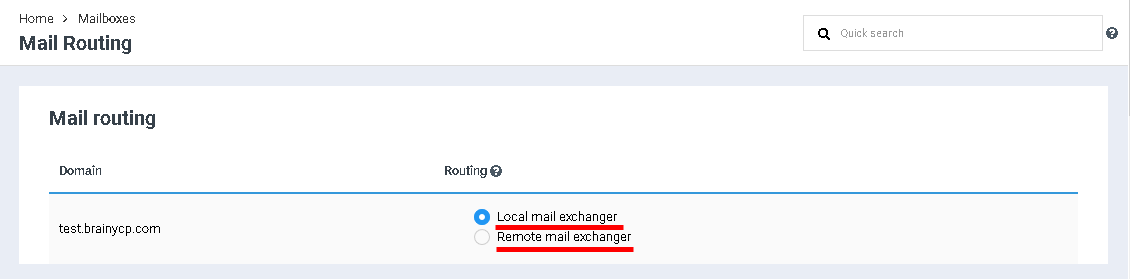Difference between revisions of "Mail routing"
From BrainyCP
m (Protected "Mail routing" ([Edit=Allow only administrators] (indefinite) [Move=Allow only administrators] (indefinite))) |
|
| (One intermediate revision by one other user not shown) | |
(No difference)
| |
Latest revision as of 12:19, 26 July 2021
To configure mail routing, go to the "Mail" / "Mail Routing" section of the admin panel.
To make the system accept mail for the selected domain to the local mailbox, select the "Local mail exchanger" item.
In order for the system to send letters of the selected domain to the mail server with a lower MX number, select the "Remote mail exchanger" item:
In order for the system to send letters of the selected domain to the mail server with a lower MX number, select the "Remote mail exchanger" item: