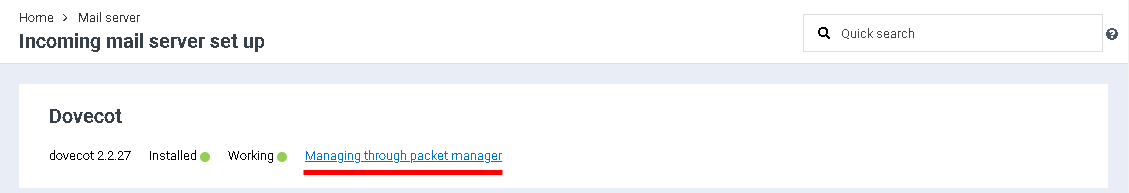Difference between revisions of "Manage incoming mail services"
From BrainyCP
m (Fgsfds переименовал страницу Управление сервисами входящей почты в Manage incoming mail services) |
m (Protected "Manage incoming mail services" ([Edit=Allow only administrators] (indefinite) [Move=Allow only administrators] (indefinite))) |
(No difference)
| |
Latest revision as of 12:15, 26 July 2021
To configure the operation of incoming mail services, go to the "Mail" / "Incoming mail server set up" section of the admin panel. The page displays a list of incoming mail servers. To go to the service management, click on the "Managing through packet manager" button: