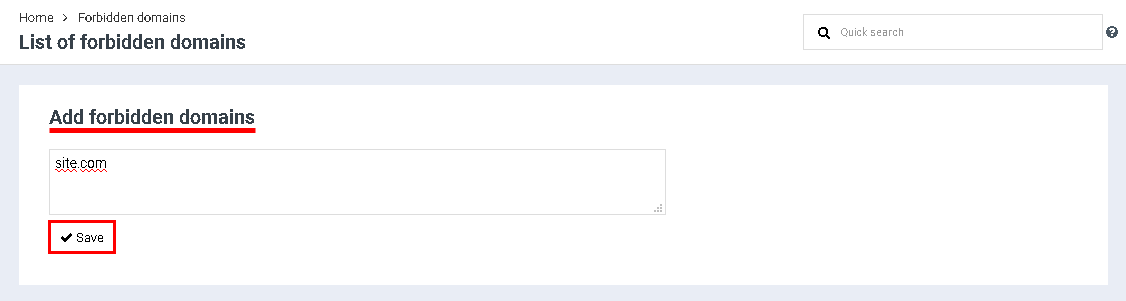Difference between revisions of "Add forbidden domains"
From BrainyCP
m (Protected "Add forbidden domains" ([Edit=Allow only administrators] (indefinite) [Move=Allow only administrators] (indefinite))) |
|||
| (2 intermediate revisions by one other user not shown) | |||
| Line 1: | Line 1: | ||
| − | < | + | <pre data-placeholder="Перевод" dir="ltr" id="tw-target-text">To add a domain to the banned list in the BrainyCP control panel, go to the "Webserver" / "Forbidden domains" section.</pre> |
| + | <pre data-placeholder="Перевод" dir="ltr" id="tw-target-text">Enter the forbidden domain in the "Add forbidden domains" field, click the "Save" button. If there are several domain names, specify each of them on a new line:</pre> | ||
| + | <p style="text-align: justify">[[File:2020-12-20 1-03-40.png|border|2020-12-20 1-03-40.png]]</p> | ||
Latest revision as of 12:00, 26 July 2021
To add a domain to the banned list in the BrainyCP control panel, go to the "Webserver" / "Forbidden domains" section.
Enter the forbidden domain in the "Add forbidden domains" field, click the "Save" button. If there are several domain names, specify each of them on a new line: