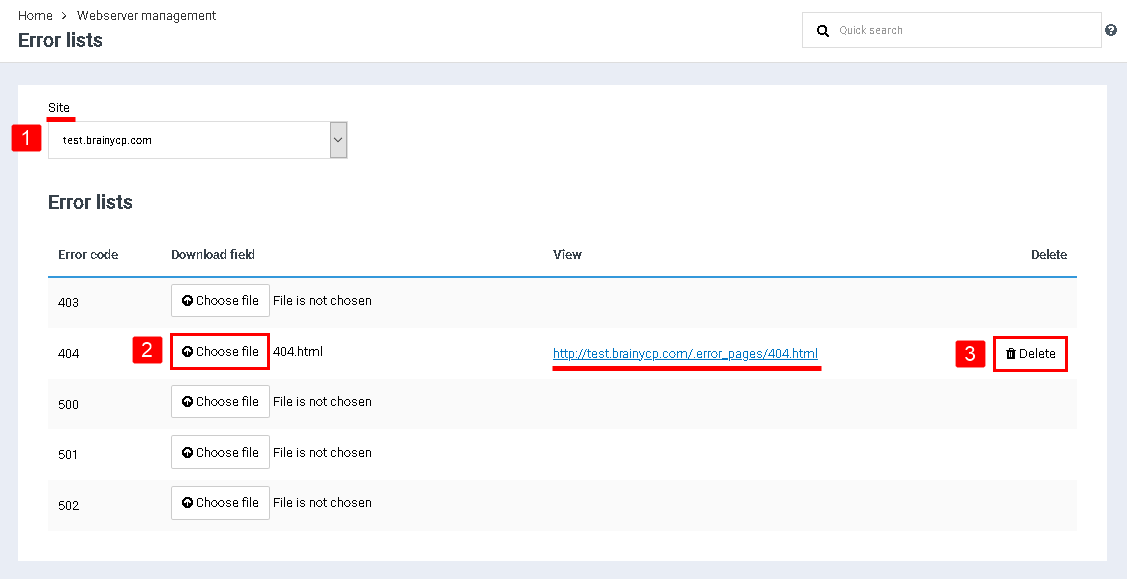Difference between revisions of "Setting error pages on website"
From BrainyCP
m (Protected "Setting error pages on website" ([Edit=Allow only administrators] (indefinite) [Move=Allow only administrators] (indefinite))) |
|
| (One intermediate revision by one other user not shown) | |
(No difference)
| |
Latest revision as of 11:58, 26 July 2021
To configure error pages in your BrainyCP hosting control panel, go to Web Server Management / Error Lists.
Prepare an error page in one of the valid formats: html, htm, php. Please note that in this section you cannot upload files in a format other than those listed above:
- Select the required domain from the drop-down list in the "Site" field and click on the "Select file" button opposite the error code and download the file from your PC.
- When the file is selected, a link to the error page will be displayed in the "View" column.
- To delete a page with an error, click on the "Delete" button opposite it.