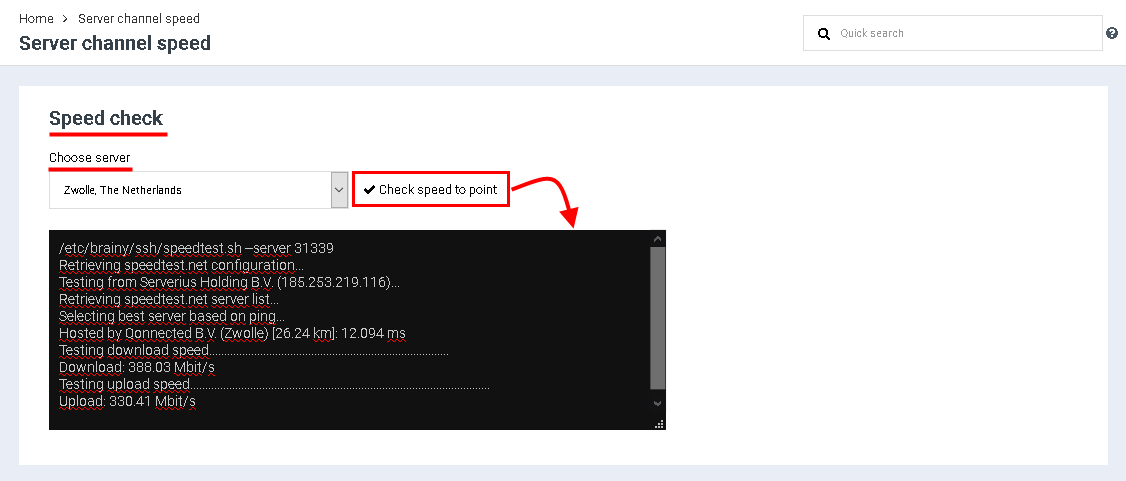Difference between revisions of "Check speed of server channel"
From BrainyCP
m (Fgsfds переименовал страницу Проверка скорости канала сервера в Check speed of server channel) |
|
(No difference)
| |
Revision as of 13:43, 14 April 2021
To check the server channel speed in the BrainyCP panel, go to the "Network" / "Server channel speed" section.
Select the server closest to you in the drop-down list in the "Select server" field and click on the "Check speed to this point" button.
As a result, the data will be displayed in the window below the drop-down list: