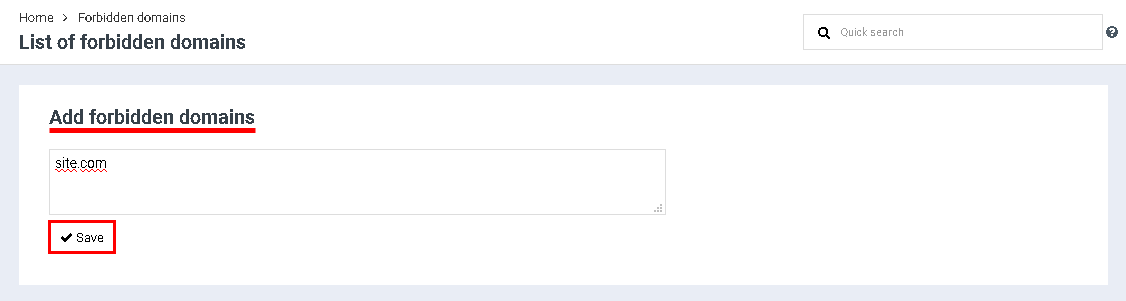Difference between revisions of "Add forbidden domains"
From BrainyCP
m (Fgsfds переименовал страницу Добавление запрещенных доменов в Add forbidden domains) |
|
(No difference)
| |
Revision as of 07:53, 14 April 2021
To add a domain to the banned list in the BrainyCP control panel, go to the "Webserver" / "Forbidden domains" section.
Enter the forbidden domain in the "Add forbidden domains" field, click the "Save" button. If there are several domain names, specify each of them on a new line: