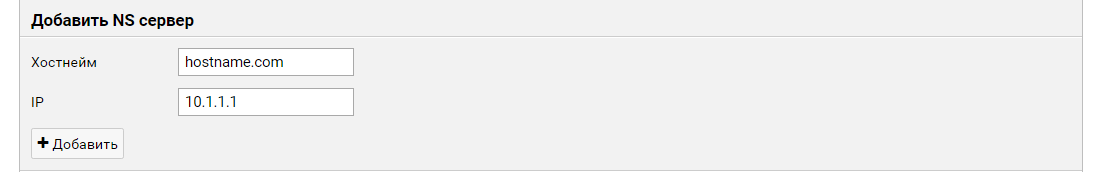Nameserver
From BrainyCP
(Redirected from Сервер имен)
The "Nameserver" section is intended for managing the name server, DNS server, nameservers, as well as for configuring the cluster.
Nameserver
In the "Nameserver" tab, you can install / uninstall / reinstall BIND, as well as start / stop / restart / reboot it:
Manage DNS-zones
DNS zones are added / removed in the “Manage DNS zones” tab. To add a zone, you need to fill in the fields:
user (select from the dropdown list);
zone (your domain);
IP address:
zone (your domain);
IP address:
After that, the new DNS zone will be displayed in the “List of users DNS zones” block. Added zones can be deleted and edited:
The "Edit" button is responsible for going to the zone file, where its settings are displayed:
You can also add an entry here by filling in the fields:
Nameservers
In the "Nameservers" tab, the option to rebuild the DNS zones is available, which is responsible for replacing the nameservers in all existing zones. For this you need:
click on the "Edit" button;
check the box “Rebuild NS”;
click “Save”:
check the box “Rebuild NS”;
click “Save”:
This section also adds NS servers. To do this, you need to enter:
hostname;
IP:
IP:
Cluster configurations
In the “Cluster Settings” section, you can configure one DNS server for several physical servers. Due to this, the data of DNS servers is synchronized across all selected servers.
When choosing the type of synchronization, it should be borne in mind that:
Two-way synchronization means that the changes you make will happen on both servers.
One-way sync means that changes will only be made on the server where two-way sync is set up.
One-way sync means that changes will only be made on the server where two-way sync is set up.
To add a cluster, fill in the fields:
IP;
hostname;
key;
sync type:
hostname;
key;
sync type:
The key is generated at the top of the page:
To remove a server from the table, you need to click on the corresponding button opposite the selected item. The "Edit" button is responsible for making edits (for example, changing the type of synchronization):
In order to activate / deactivate the server, use the switch: